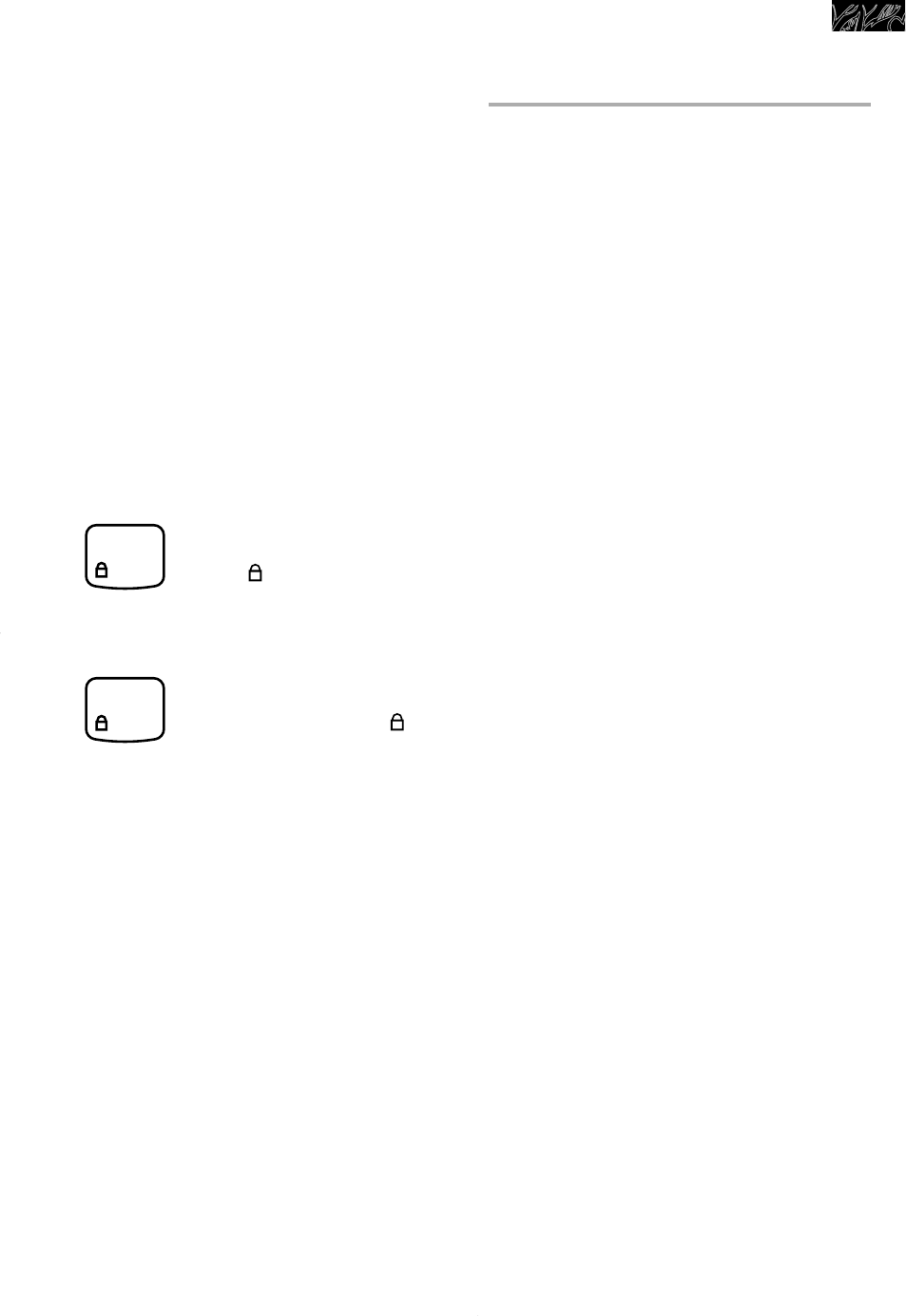
Utensils
Your microwave oven comes with two useful
cooking utensils. Please review this chart to
become familiar with their use.
NOTE: Use oven mitt when removing
broiling grid and CRISPWARE™ Crisper
Pan. Use Crisper Pan handle when
removing Crisper Pan. Do not touch the top
of the microwave oven when broiling.
Getting to Know Your Microwave Oven
11
Using the control lock
The control lock prevents unwanted use of
the oven by disabling the control panel
command pads.
NOTES:
• Control lock is available only when both
the lower oven and the microwave oven
are not in use. It is also not available
during the Self-Cleaning cycle or the
Sabbath mode.
• Control lock does not disable the Timer
or Clock.
• Set control lock when cleaning the control
panel to prevent oven from accidentally
turning on.
To lock or deactivate the control panel:
Press and hold CONTROL LOCK (Number
Pad 3) for 5 seconds. A single
tone will sound and “CONTROL
LOCK ” will appear on the
display.
To unlock the control panel:
Press and hold CONTROL LOCK (Number
Pad 3) for 5 seconds. A single
tone will sound after 5 seconds
and “CONTROL LOCK ” will
disappear from the display.
Prompt for start
If “START?” is lit, this means that START
has not been pressed. If you do not press
START, the programmed function will
automatically be canceled in 5 minutes.
3
CONTROL
LOCK
3
CONTROL
LOCK
4452614v10c50 6/11/99 11:44 AM Page 11


















