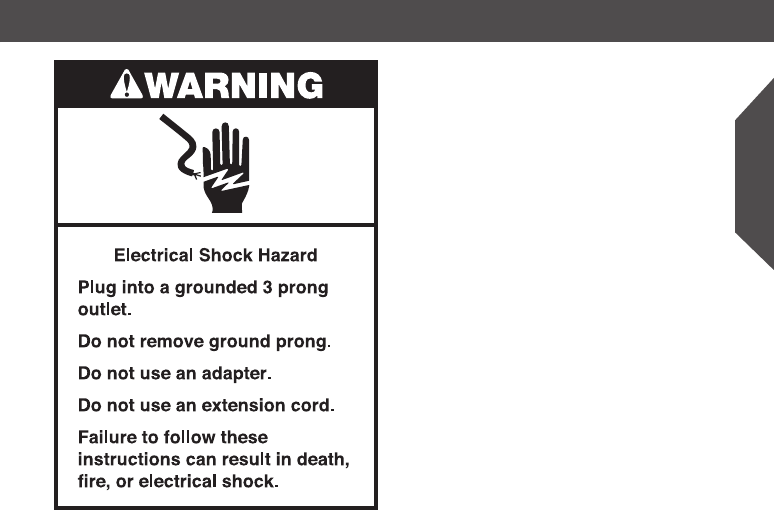
19
English
TROUBLESHOOTINGCARE AND CLEANING
1. If the brew timer display is not
illuminated:
• Check to see whether the Coffee Maker
is plugged into a grounded 3-prong outlet.
If it is, check the fuse or circuit breaker
on the electrical circuit the Coffee Maker
is connected to and make sure the circuit
is closed.
2. If only a portion of the water added
to the Coffee Maker actually brews:
• The Coffee Maker requires immediate
descaling. Please refer to “Descaling
the Coffee Maker” in the “Care and
Cleaning” section.
3. If “Er1” appears on the brew button
timer display:
• A button may be jammed. Unplug the
Coffee Maker and press each button
several times.
• Plug the Coffee Maker into a grounded
3-prong outlet.
• If “Er1” appears again on the display,
repeat this procedure.
4. If the problem cannot be corrected:
• See the “Warranty” section. Do not
return the Coffee Maker to the retailer;
retailers do not provide service.


















