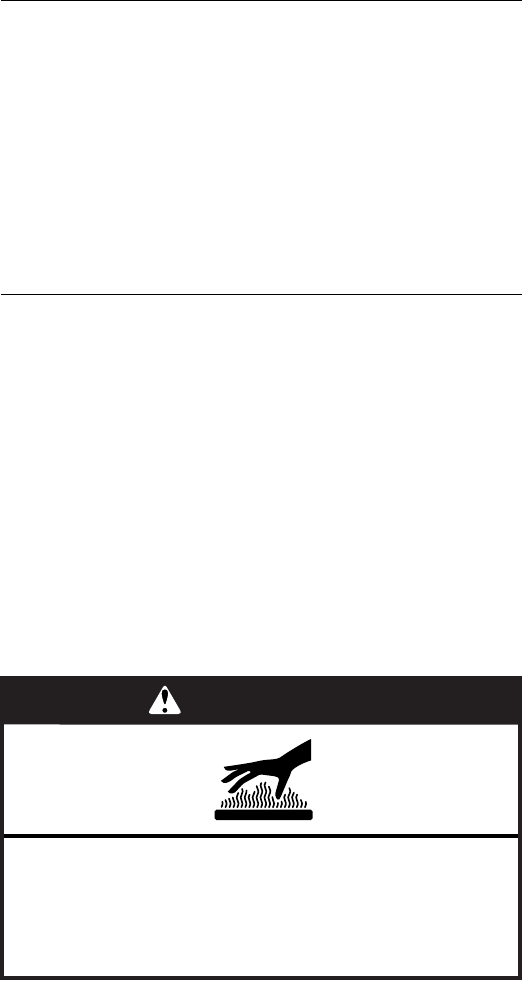
17
5. After replacing the filter, touch and hold RESET for
approximately 3 seconds to reset the system. The status will
change to Good.
NOTE: If you reset the system without replacing the filter, the
system will continue to notify you that the filter needs to be
replaced. The oven will shut off the steam functions until the
filter is replaced. Continuing to reset the system without
replacing the filter may cause damage to the oven.
For information on ordering replacement filters, touch ORDER
INFO or see “Assistance or Service” section.
6. Touch OK to return to the Settings Menu.
NOTE: It is normal to hear sounds during steam cooking
cycles related to the opening and closing of the water inlet
valve and water flowing into the steam system.
Learn Mode
The oven has a learn mode which can show you the oven
functions and allow you to become comfortable with the controls.
When in the learn mode, the oven does not actually turn on and
will not warm food.
To Use Learn Mode:
1. From the Main menu, touch MORE.
2. Touch SETTINGS.
3. Touch MORE.
4. Touch LEARN MODE.
5. The Learn Mode Main menu will be displayed.
Sabbath Mode
The Sabbath Mode sets the oven(s) to remain on in a bake setting
until turned off. A timed Sabbath Mode can also be set to keep
the oven on for only part of the Sabbath.
When the Sabbath Mode is set, only the number and start keys
will function, no tones will sound, and the displays will not show
messages or temperature changes. The heat source icons will
appear lit on the oven display throughout the Sabbath Mode.
When the oven door is opened or closed, the oven light will not
turn on or off and the heating elements will not turn on or off
immediately.
If a power failure occurs when the Sabbath Mode is set, the
oven(s) will remain in Sabbath Mode but will no longer be actively
cooking. When power returns, the display will read “SABBATH
MODE - Power outage has occurred.” Touch OFF to return to the
normal operating mode (non-Sabbath Mode, not cooking).
NOTE: If you touch Sabbath Mode while the temperature probe
is set, a message will appear saying “Probe not available.”
Remove the probe and touch CONTINUE to enter the untimed
Sabbath Mode. Touch CANCEL to return to the Bake mode.
To Enable:
Before the Sabbath Mode can be regularly set, the oven(s) must
first be enabled with a one time only setup. On 48" (121.9 cm)
models, both ovens are enabled at the same time using either the
Right oven or the Left oven touch display.
1. From the Main menu, touch MORE.
2. Touch SETTINGS. Touch MORE.
3. Touch SABBATH MODE.
4. Touch Enable Sabbath Mode option when baking.
5. Touch OK.
To Disable:
The oven(s) can be disabled of the ability to set the Sabbath
Mode by repeating the previous steps. See the “To Enable”
section. When disabled “SABBATH DISABLED” will appear on
the display and remain on for approximately 5 seconds.
The Sabbath Mode cannot be regularly set until re-enabled.
To Set Regularly Untimed:
Sabbath Mode must be enabled before starting the Bake cycle.
See the “To Enable” section.
On 30" (76.2 cm) and 36" (91.4 cm) Models:
1. From the Main menu, touch BAKE.
2. To change the preset temperature, enter the desired
temperature using the numerical keys. The temperature can
be set to between 170°F and 500°F (77°C and 260°C).
3. Do not enter a cook time.
4. When settings are correct, touch START.
5. If the oven temperature is below the set temperature, the
Preheat Bar will be displayed showing the status of the
preheat cycle. When preheat is complete, a tone will sound*.
6. Once in the Bake cycle, a Sabbath Mode key will appear in
the lower right hand section of the display.
7. Touch SABBATH MODE. (If Sabbath Mode does not appear
in the Bake cycle, refer to the “To Enable” section.)
8. Once in the Sabbath Mode, an End Mode key will appear in
the lower right hand section of the display. Touch and hold
END MODE for approximately 3 seconds to return to the
regular Bake cycle.
9. Touch OFF at anytime to turn off the oven.
*Once the oven is placed in Sabbath Mode, the Sabbath Mode
screen will appear and no tone will sound upon completion of
the preheat cycle.
On 48" (121.9 cm) Models:
Each oven can be independently set in Sabbath Mode.
To set the untimed Sabbath Mode on one of the ovens, follow
steps 1-9 above. If one oven is set in Sabbath Mode, the other
oven will not operate.
To set the untimed Sabbath Mode on both ovens, each oven
must be set in a regular bake cycle before touching the Sabbath
Mode key. Follow steps 1-4 above for each oven.
1. Once each oven is in a regular Bake cycle and the Sabbath
Mode key has appeared in the lower right hand section of the
displays, touch SABBATH MODE on either display and both
ovens will enter the Sabbath Mode.
2. Once in the Sabbath Mode, an End Mode key will appear in
the lower right hand section of each display. Touch and hold
END MODE on either display for approximately 3 seconds
and both ovens will return to the regular Bake cycle.
3. Touch OFF at anytime during Sabbath Mode to
simultaneously turn off both ovens.
WARNING
Burn Hazard
Use an oven mitt to remove temperature probe.
Do not touch broil element.
Failure to follow these instructions can result in burns.


















