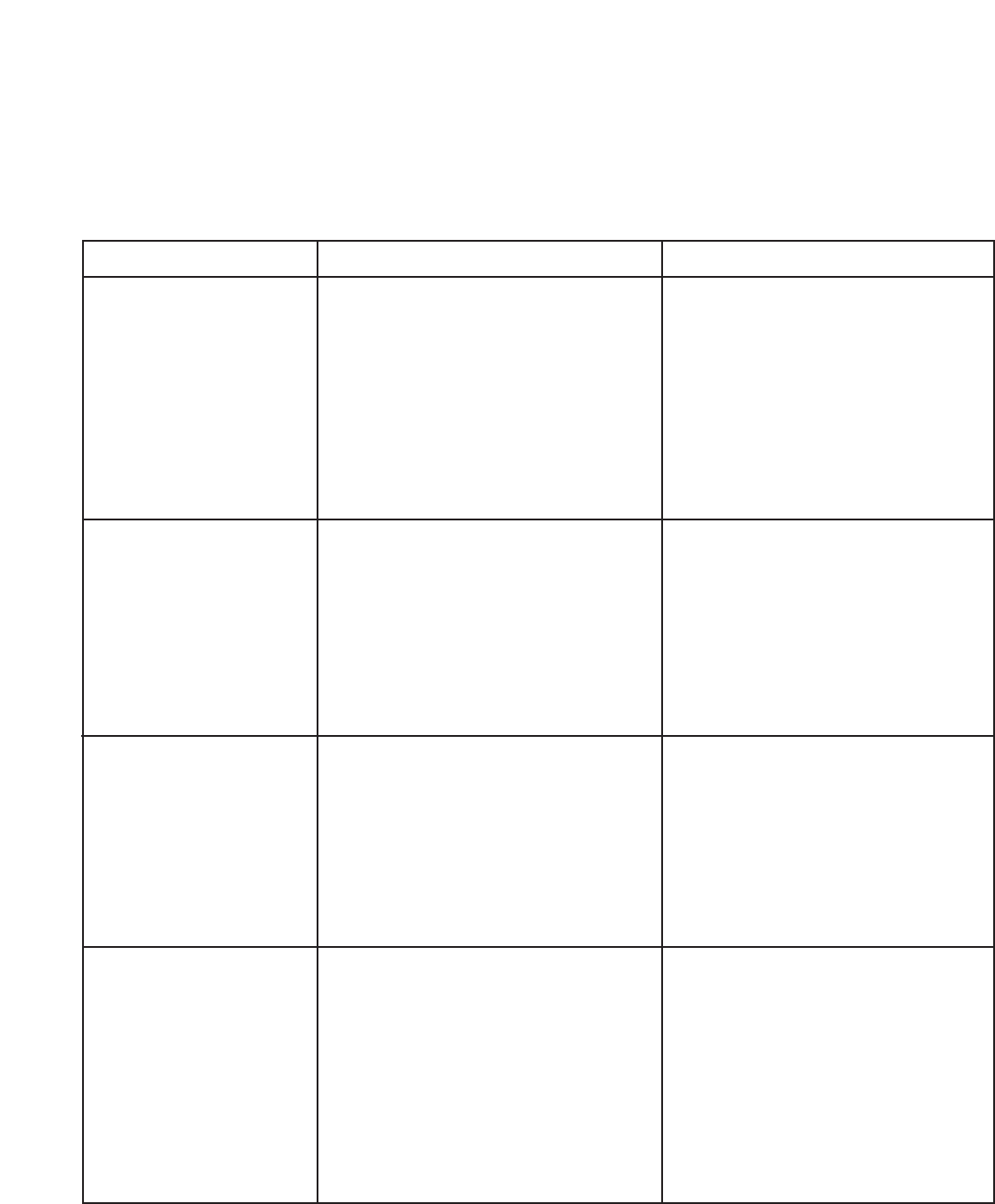
17
You can solve many common cooktop problems easily, saving you the cost of a possible service call. Try the
suggestions below to see if you can solve your problem without outside help. If the suggestions do not work,
see “Requesting Assistance or Service” on page 18 (In the U.S.A.), or on page 19 (in Canada).
Problem Cause
• The cooktop is not wired into a live
circuit with proper voltage.
• The cooktop is not properly connect-
ed to the gas supply.
• A household fuse has blown or a cir-
cuit breaker has tripped.
• A control knob is not set correctly.
• A household fuse has blown or a
circuit breaker has tripped.
• The burner is wet from being
washed.
• The burner ports may be clogged.
• The burner ports may be clogged.
• The burner needs cleaning.
• The air/gas mixture is incorrect.
• The cooktop is not level.
• The pan used is not the correct type
or size.
• The flame size does not fit the cook-
ware being used.
• The flow of combustion and/or venti-
lation air to the cooktop is blocked.
Problem
Nothing will operate.
The burner fails to light.
The burner flames are
uneven.
The burner flames lift off
the ports, are yellow, or
are noisy when turned
off.
Cooking results are not
what you expected.
Solution
• Wire the cooktop into a live circuit
with proper voltage. (See installation
instructions.)
• Contact an authorized KitchenAid
service technician to reconnect the
cooktop to the gas supply.
• Replace household fuse or reset
circuit breaker.
• Push in the control knobs before
turning them.
• Replace household fuse or reset
circuit breaker.
• Let it dry.
• Clean them with a straight pin.
(See page 16.)
• Clean them with a straight pin.
(See page 16.)
• Clean as directed on page 16.
• Contact an authorized KitchenAid
service technician to check the
air/gas mixture or see Installation
Instructions.
• Level the cooktop.
• Refer to a reliable cookbook for
recommended pan type and size.
• Pan should be the same size or
slightly larger than surface cooking
are being used.
• Remove any obstructions around
knobs or burners.
Troubleshooting


















