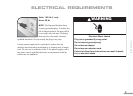MODEL KPES100
ESPRESSO MACHINE
FEATURES
10
Illustration
to come
Model KPES100
Espresso Machine
Power-On
Indicator
Espresso Button
On/Off
Power
Switch
Espresso Boiler
Temperature Gauge
Hot Water Button
Steam Dial
Frothing Boiler
Temperature
Gauge
On/Off Power Switch
Press once to turn the espresso machine on, press again
to turn off. When on, the dual boilers begin heating
and the espresso and hot water buttons will function.
Power-On Indicator
When the espresso machine is on, the indicator light
will be illuminated.
Espresso Button
Press the espresso button to activate the water pump
for brewing espresso. To stop brewing, press the
espresso button a second time.
Hot Water Button
When the steam dial is open, press and hold the hot
water button to activate the water pump and dispense
hot water from the frothing arm. Pump shuts off
automatically when the button is released.
Steam Dial
To dispense steam or hot water through the frothing
arm, open the steam dial by turning it counter-clockwise.
The volume of steam is controlled by the dial position:
rotate the dial counter-clockwise for more steam,
clockwise for less. To turn off steam, close the steam dial
by rotating it clockwise until it stops.