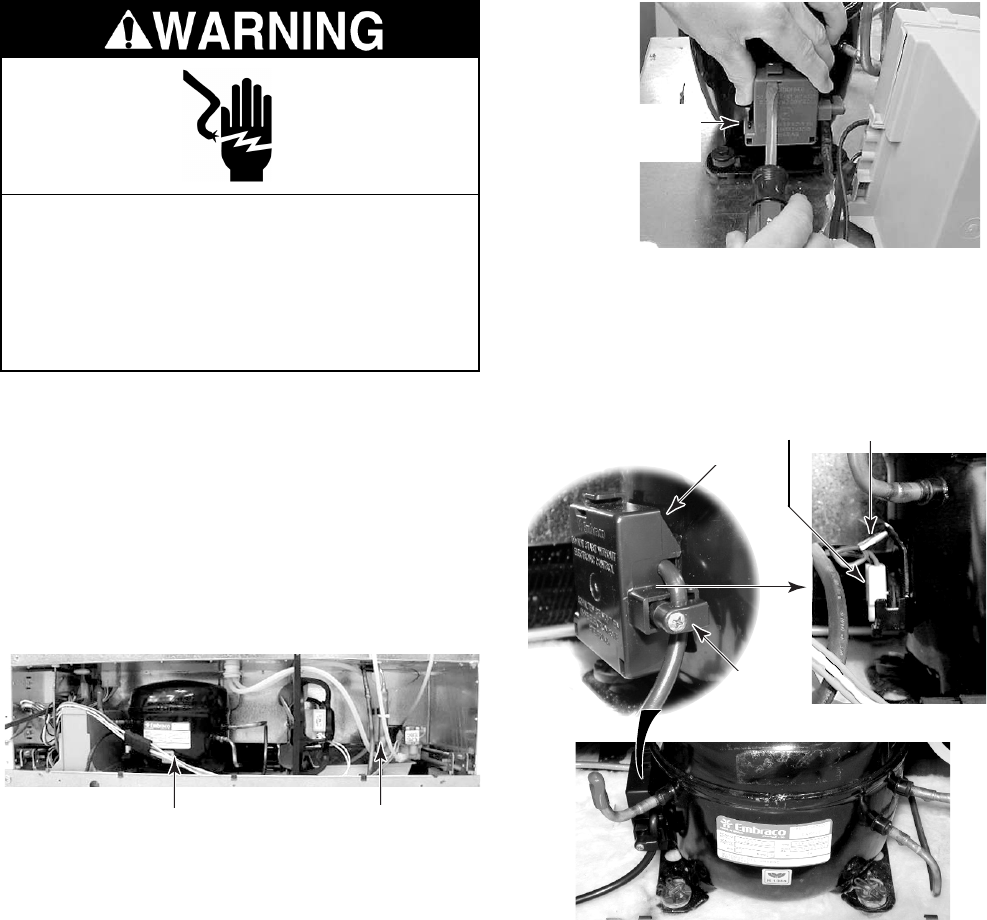
4-16
REMOVING THE COMPRESSOR
Electrical Shock Hazard
Disconnect power before servicing.
Replace all panels before operating.
Failure to do so can result in death or
electrical shock.
NOTE: Sharp edges may be present.
1. Unplug the refrigerator or disconnect the
power.
2. Pull the refrigerator out of its mounting
location.
3. At the rear of the unit, remove the hex-
head screws from the unit compartment
cover and remove the cover.
8. Access the sealed system and discharge
the refrigerant into an approved recovery
system.
9. Cut the suction and discharge lines.
10. Cut the filter/drier from the system (do not
use a torch to remove the filter/drier).
11. Pull the four clips from the compressor
mounting studs and remove the compres-
sor.
4. Remove the inverter assembly (see page
4-17 for the procedure).
5. Remove the compressor terminal cover.
To remove the cover, insert a flat-bladed
screwdriver into the top slot, push down on
the screwdriver to release the catch, and
then rotate the cover away from the com-
pressor at the top, and lift the cover off the
bottom catch (see the top right photo).
Terminal Cover
Power Connector & Ground Wire
Compressor
Terminal Cover
Compressor
Filter/Drier
6. Remove the power connector and green
ground wire from the compressor termi-
nals.
7. Loosen the strain relief screw and remove
the wire.
Strain
Relief


















