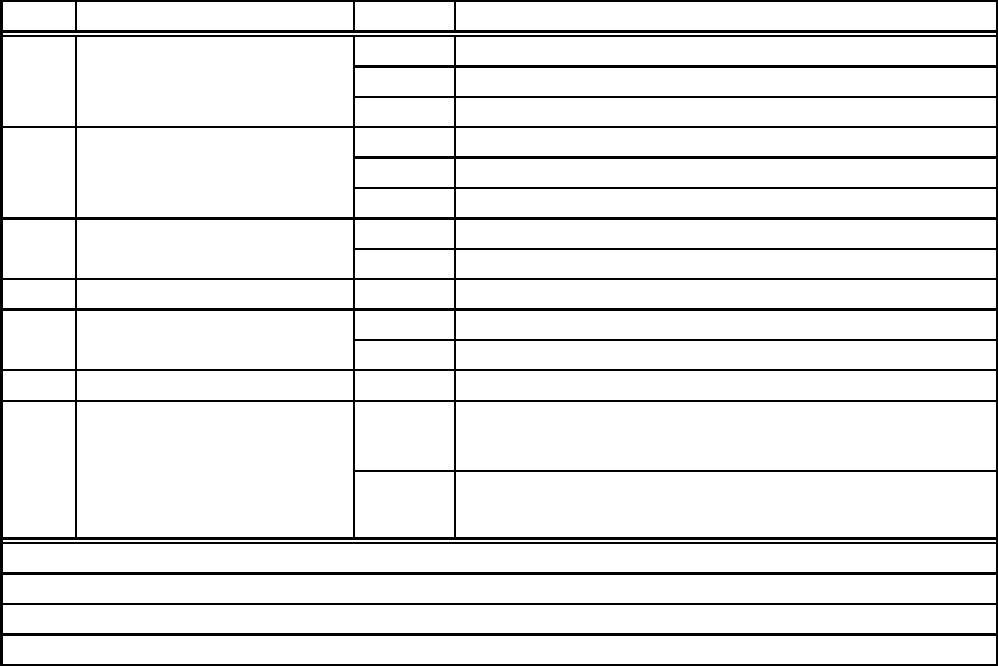
6-2
WATER FILTER INPUT (WFI) TEST
To confirm that the water valves are being
monitored by the WFI control, follow the pro-
cedures listed:
Testing The Dispenser Valve Input
1. Open the refrigerator door.
2. Depress the refrigerator light switch.
3. Place a container under the water spout.
4. Activate the water dispenser.
5. Read the WFI display. Yellow indicates a
normal input.
Testing The Ice Maker Valve Input
1. Open the refrigerator door.
2. Depress the refrigerator light switch.
3. Activate the ice maker and wait for a water
fill.
4. Read the WFI display during the fill. Red
indicates a normal input.
DIAGNOSTICS CHART
Step Component Tested Result* Comment
Green Thermistor is within normal range.
Red
Thermistor is o
p
en or less than –20°F.
Red
Thermistor is shorted or
g
reater than 115°F.
Green Thermistor is within normal range.
Red
Thermistor is o
p
en or less than 10°F.
Red
Thermistor is shorted or
g
reater than 115°F.
Green Evaporator Fan Motor is On at correct speed.
Red Evaporator Fan Motor is On at incorrect speed.
0 4 Condenser Fan Motor. Green Condenser Fan Motor is On.
Green Compressor is On at 4500 rpm.
Red Compressor is Off waiting for minimum (7 minute) Off delay.
06 Air Door. Green Air Door fully opens.**
Green Defrost Heater is energized, bimetal closed.
Red Bimetal open.
†
Press the “Water Filter Reset” to exit diagnostics.
* Displayed on the Water Filter Indicator LED.
†
The bimetal may be bypassed with an insulated jumper.
02 Refrigerator Thermistor.
Compressor.05
Bimetal/Defrost Heater.
07
** The air door will close at step 01, and reset to the correct opening after exiting diagnostics.
Freezer Thermistor.01
Evaporator Fan Motor.03


















