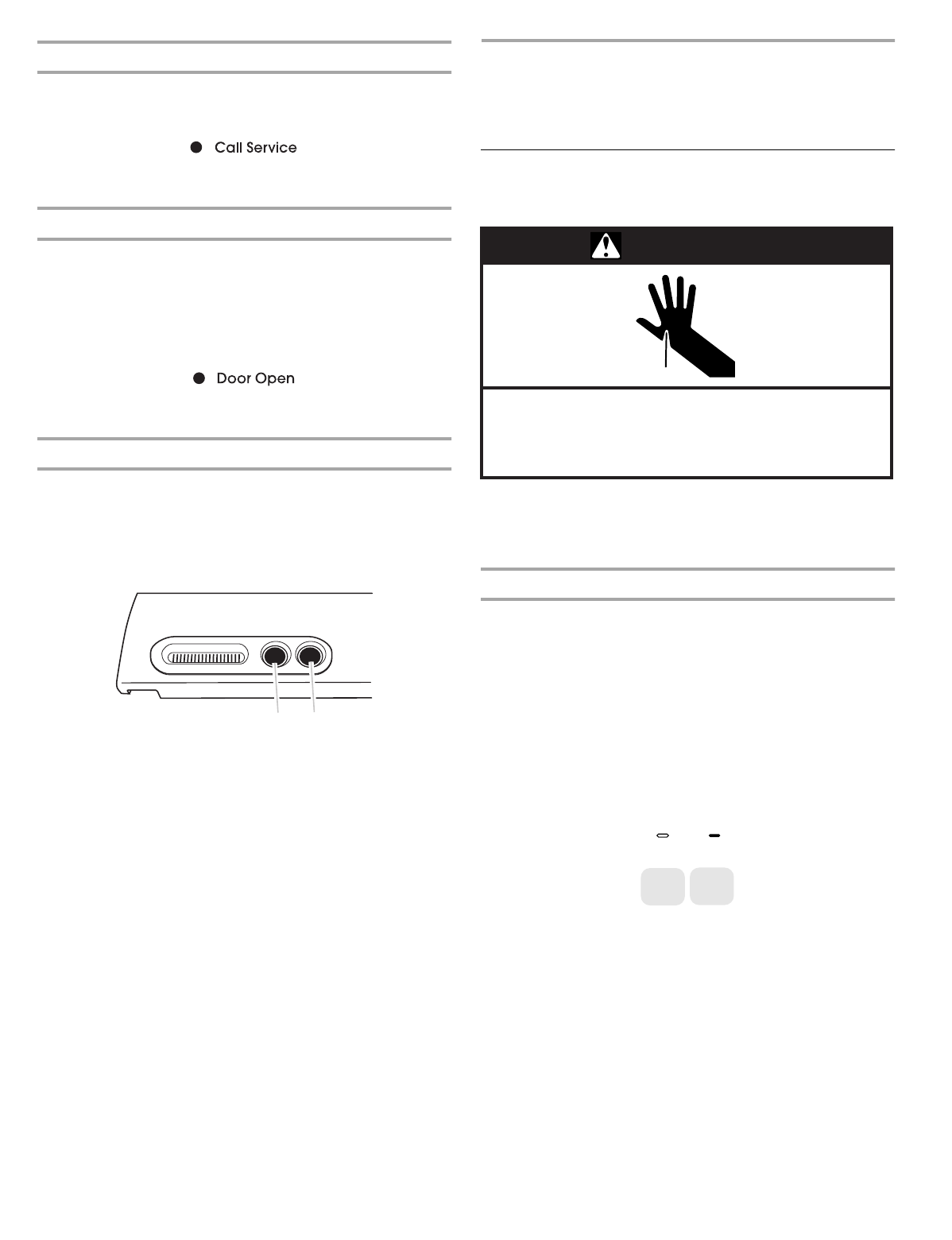
8
Call Service
If the Call Service indicator light is flashing, call for service. See
the “Assistance or Service” section for information on calling for
service.
NOTE:
To deactivate the audio alarm and indicator light, please
see the “Master Alarm Reset” section.
Door Open
The Door Open indicator light will flash, an alarm will sound and
the interior lights will turn off when a door has been open for
longer than 10 minutes. When the door is closed, the audio alarm
will reset and turn off, but the Door Open indicator light will
continue to flash until the temperature is equal to or below 45°F
(7°C) and 15°F (-9°C) for the refrigerator and freezer
compartments, respectively.
NOTE:
To deactivate the audio alarm and indicator light, please
see the “Master Alarm Reset” section.
Top Grille Temperature Display (Pro Line Models Only)
The top grille temperature display shows the freezer and
refrigerator temperatures. The display will show either Fahrenheit
or Celsius, depending on the selected reading inside the
refrigerator.
During the defrost cycle, the temperature display will show the
temperature set points.
1. Freezer temperature display
2. Refrigerator temperature display
REFRIGERATOR
FEATURES
Water and Ice Dispensers
(on some models)
Depending on your model, you may have one or more of the
following options: the ability to select either crushed or cubed
ice, a special light that turns on when you use the dispenser, or a
lock option to avoid accidental dispensing.
The Ice Dispenser
Ice dispenses from the ice maker storage bin in the freezer. When
the dispenser lever is pressed:
■
A trap door opens in a chute between the dispenser and the
ice bin. Ice moves from the bin and falls through the chute.
■
When you release the dispenser lever, the trap door closes
and the ice dispensing stops. The dispensing system will not
operate when the freezer door is open.
Some models dispense both cubed and crushed ice. Before
dispensing ice, select which type of ice you prefer. The button
controls are designed for easy use and cleaning.
■
For cubed ice, press the CUBE button until the red indicator
appears in the window above the CUBE button.
■
For crushed ice, press the CRUSH button until the red
indicator appears in the window above the CRUSH button.
For crushed ice, cubes are crushed before being dispensed. This
may cause a slight delay when dispensing crushed ice. Noise
from the ice crusher is normal, and pieces of ice may vary in size.
When changing from CRUSH to CUBE, a few ounces of crushed
ice will be dispensed along with the first cubes.
1
2
WARNING
Cut Hazard
Use a sturdy glass when dispensing ice or water.
Failure to do so can result in cuts.
ICE
CRUSH CUBE


















