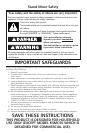8
Using the Pouring Shield*
Attaching the Pouring Shield*
1. Make sure the speed control
lever is set to OFF.
2. Unplug the stand mixer or disconnect
power.
3. Attach desired accessory and raise the
mixing bowl.
4. Slide pouring shield collar
around beater shaft, centering collar
over rim of bowl.
Using the Pouring Shield
Pour ingredients into the mixing bowl
through the chute portion of shield.
IMPORTANT: Make sure the guides on
the bottom of the chute rest on the rim
of the bowl to keep ingredients from
falling outside the bowl as they are
added.
Removing the Pouring Shield
1. Make sure the speed control
lever is set to OFF.
2. Unplug the stand mixer or
disconnect power.
3. Remove pouring chute from collar.
4. Slide pouring shield collar off bowl.
5. Lower the bowl support by turning the
bowl-lift lever clockwise.
6. Remove accessory and the
mixing bowl.
Cleaning the Pouring Shield
Wash in warm sudsy water. If you wish,
you may place on the top rack of your
dishwasher.
a
te Speed Contr
ol
t
ir 2 4 6 8 10
C
A
U
T
I
O
N
:
U
n
p
l
u
g
b
e
f
o
r
e
i
n
s
e
r
t
i
n
g
o
f
r
e
m
o
v
i
n
g
p
a
r
t
s
Pouring
Chute
*
If Pouring Shield is included. Pouring
Shield may be purchased separately.
Household Stand Mixer
Speed Control
Plug mixer in proper electrical outlet (see
“Electrical Requirements“ section). Speed
control lever should always to be set on
lowest speed for starting, then gradually
moved to desired higher speed to avoid
splashing ingredients out of bowl. See
“Speed Control Guide - 10 Speed Mixers“
section for Speed Control Guide.
Overload Reset Button
Model KSMC50 Only
If the mixer is overloaded,
the Overload Reset Button
will pop out and the mixer
will shut off. Turn the Speed
Control Lever to OFF. Wait a few minutes,
then push in the Reset Button. Turn the
Speed Control Lever to the desired speed
and continue mixing.
C
Overload Reset