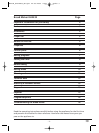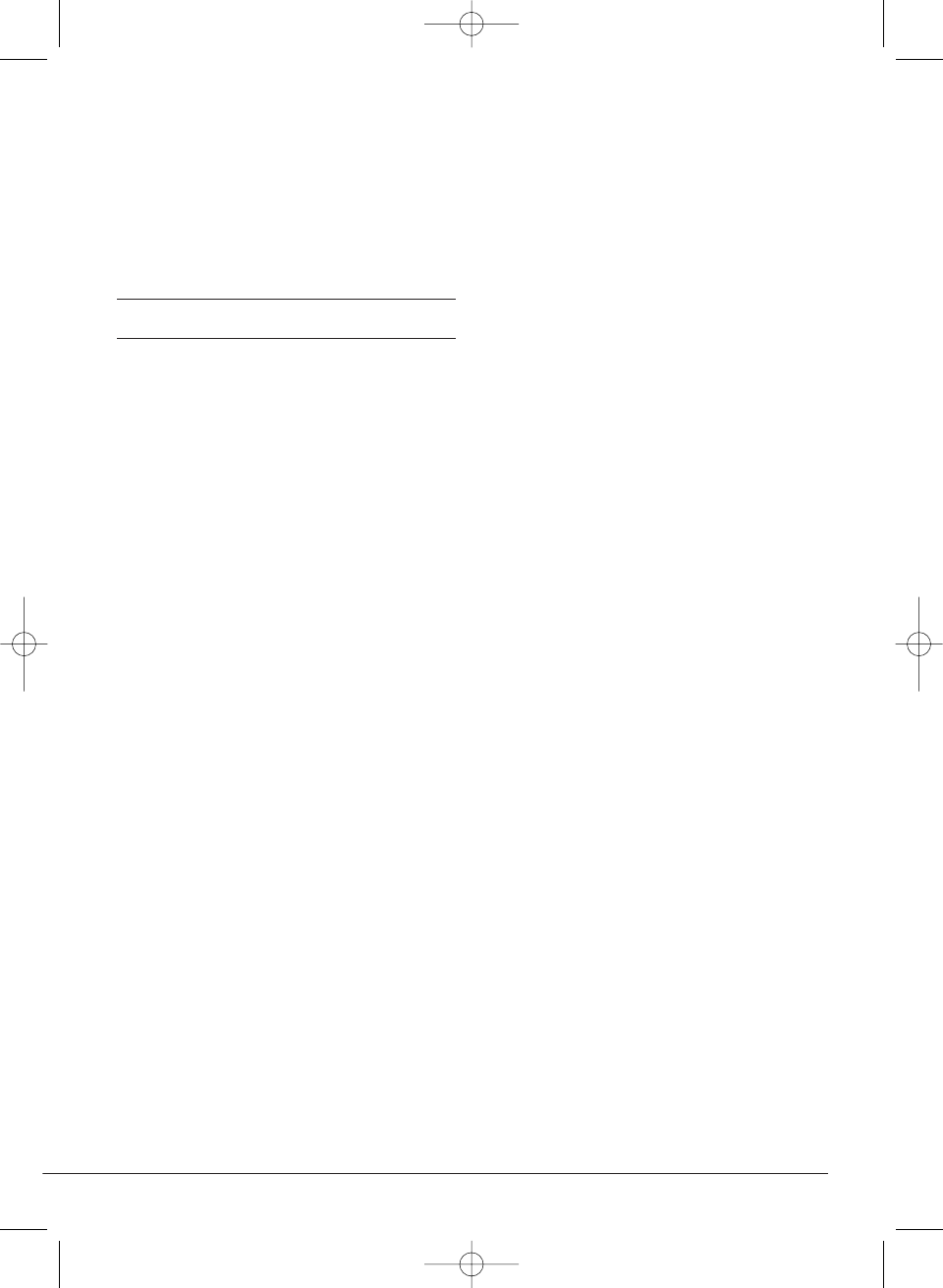
- 10 -
ƽ Note
Never use larger quantities than those
specified. Too much dough can rise out
of the baking mould ¶ and drop onto
the hot heating elements, causing a fire.
Baking bread
Preparation
Observe the safety instructions in this
manual.
Place the bread machine on an even and
firm base.
1. Pull the baking mould ¶ upward
out of the appliance.
2. Push the kneading paddles ² onto
the drive shafts in the baking mould
¶. Make sure they are firmly in place.
3. Put the ingredients for your recipe
in the stated order into the baking
mould ¶. First add the liquids, sugar
and salt, then the flour, adding the
yeast as the last ingredient.
ƽ Note
Make certain that yeast does not come
into contact with salt or liquids.
4. Place the baking mould ¶ back in
the appliance. Make sure that it is
positioned properly.
5. Close the appliance lid ᕡ.
6. Plug the power plug into the socket.
An acoustic signal sounds and the
display Ạ indicates the program
number and the duration of the
normal program 1.
7. Select your program with the menu
button ạ. Each input is confirmed by
an acoustic signel.
8. Select the color ả of your bread.
The marking on the display Ạ shows
whether you have chosen light,
medium or dark. You can also select
the setting "Rapid" to shorten the
baking time.
ƽ Note
For programs 4-12, the functions "brow-
ning degree" and "Rapid" are not available.
9. You now have the possibility of
setting the finish time of your pro-
gram via the timer function Ấ. You
can enter a maximum delay of up to
14 hours 58 minutes.
ƽ Note
This function is not available for
programs 5, 6, 7, 8, 9, 11 and 12.
10. If you use the large baking mould
¶, select the weight of your bread
by activating"one-pan mode" using
button Ả.
If you use the small baking moulds
(available as accessories), leave the
weight setting at 2,5 lb (standard
setting) regardless of whether you
are baking one or two loaves.
KH 2232
KH2232_Brotback_UK.qxd 24.03.2006 14:01 Uhr Seite 10