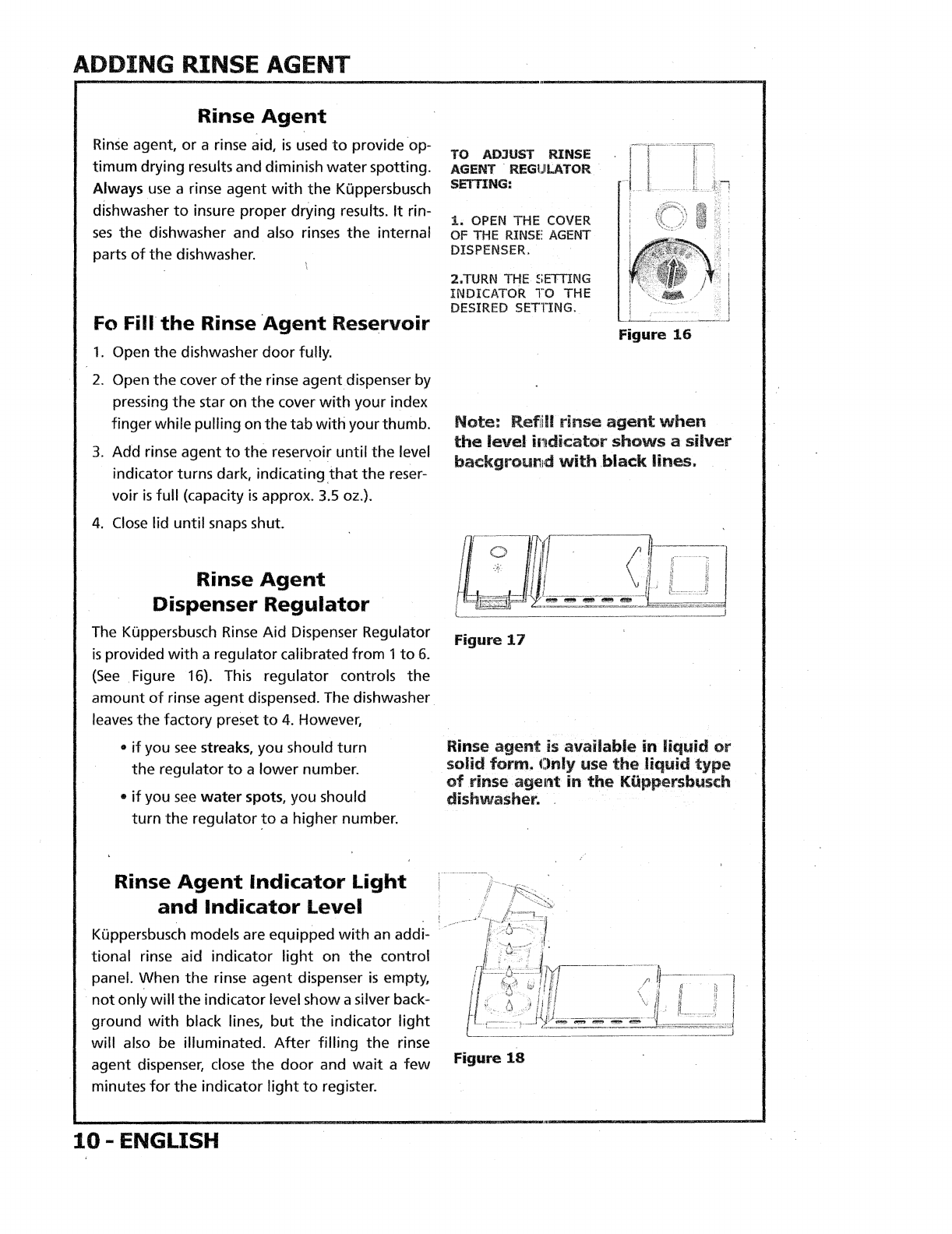
ADDING
RINSE
AGENT
Rinse
Agent
Rinse agent, or a rinse aid,
is
used to provide ap-
TO
A
D3UST
RINSE
timum drying results and diminish water spotting.
AGEMT
REGI,,IUTQIR
Always use a rinse agent with the Kuppersbusch
SmxWG:
dishwasher to insure proper drying results.
It
rin-
%.
OPEN
THE
CQVER
ses the dishwasher and also rinses the internal
or;:
WE
RaiNse
AGENT
parts of the dishwasher.
DISPENSER.
2.7-URN
THE
5ETfTNG
INDICATOR
1"0
THE
DESIRED
SETTING
Fa
Fir!
the
Rinse Agent Resewair
-
1.
Open the dishwasher door fully.
2.
Open the cover of the rinse agent dispenser by
pressing the star on the cover with your index
finger while pullins on the tab with your thumb.
#eta:
Re$li/$l
rinse
agent
when
-
-
the
level
indicata~
shaws
a
siflwer
3.
Add rinse agent to
the
reservoir until the level
baekgraunld
wim
black
Binas,
indicator turns dark, indicating that the reser-
voir
is
full (capacity
is
approx..
3.5
oz.).
4.
Close lid until snaps shut.
Rinse
Agent
Dispenser
Regulator
The Kuppersbusch Rinse Aid Dispenser Regulator
Figure
IT
is
provided with
a
regulator calibrated from
4
to
6.
(See Figure
16).
This regulator controls the
amount of rinse agent dispensed. The dishwasher
leaves the factory preset to
4.
However,
if you see
streaks,
you should turn
Rinse
agent
is
avar'8able
in
liirgaaid
or
the regulator to a lower number.
soiiid
farm.
ClrpIgs
use
the
!]quid
type
of
rhse
agelrta
in
the
K~W~FS~MSQ~
if you see water spots, you should
dishwashes=
turn the regulator to a higher number.
Rinse
Agent indicator
Light
and Indicator
Level
Kuppersbusch models are equipped with an addi-
tional rinse aid indicator light on the control
panel. When the rinse agent dispenser
is
empty,
not only will the indicator level show
a
silver back-
ground with black lines, but the indicator light
will also be illuminated. After filling the rinse
agent dispenser, close the door and wait a few
Figure
18
minutes for the indicator light to register.


















