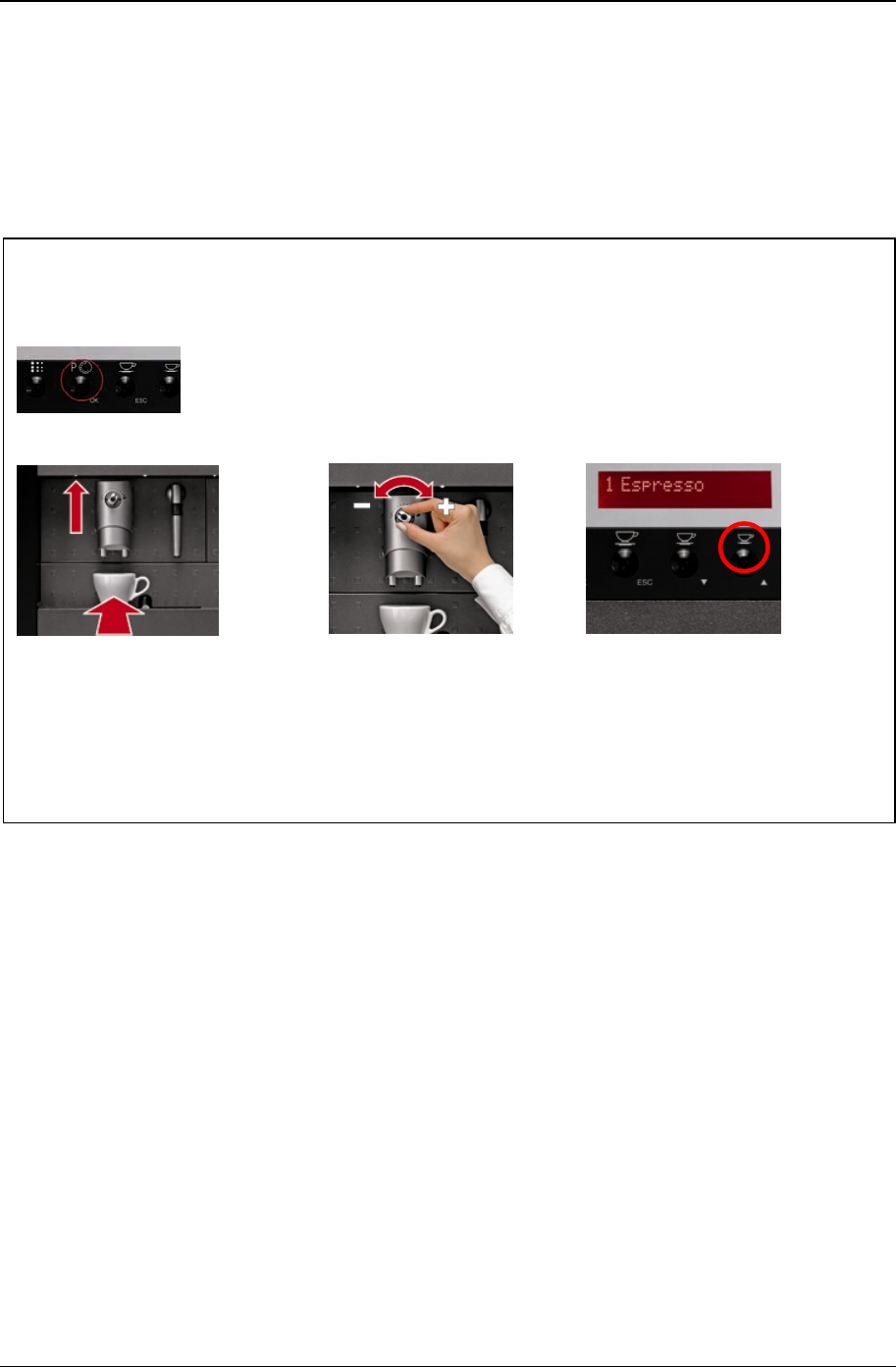
7.1.12 Making coffee
If the machine is in the standby mode this will firstly need to be cancelled with the “P” button. Then
place one or two cups under the coffee dispenser. Set how strong you want the coffee to be with the
AromaControl knob. Touch either the “coffee long“, “coffee“ or the “espresso“ button. For one cup
press the button once or press it twice for two cups.
Making coffee
Deactivate the standby mode
by touching button “P”
Place 1 or 2 cups under the
Aroma Control
Start brewing
` The quality of the coffee
` Press the button of your
dispenser
` Cups may be pre-warmed
can be set progressively
` Push the coffee dispenser
upwards for large cups
from mild to strong
choice (e.g. espresso)
1 cup = 1 x
2 cups = 2 x
Genuine fully-automatic two-cup coffee machine
Thanks to its professional brewing unit the built-in coffee machine is able to make two cups of coffee
at once. This saves time, especially when numerous guests are being catered for.
7.1.13 Adjusting filling quantities to cup sizes
Households have different sizes of cups for coffee and for espresso. The fill-up quantity can be
adjusted quickly to the respective cup size so that a cup is filled up with just the right amount. Simply
place a coffee cup or an espresso cup under the coffee dispenser and press the button for espresso
until the right quantity is in the cup. After this, each time the “espresso“ button is pressed an
espresso cup will be filled with the same quantity, until a new setting is made. This setting can
naturally also be made for the “coffee long” and “coffee” buttons.
Training manual Section 7 – Page 13
Coffee machines


















