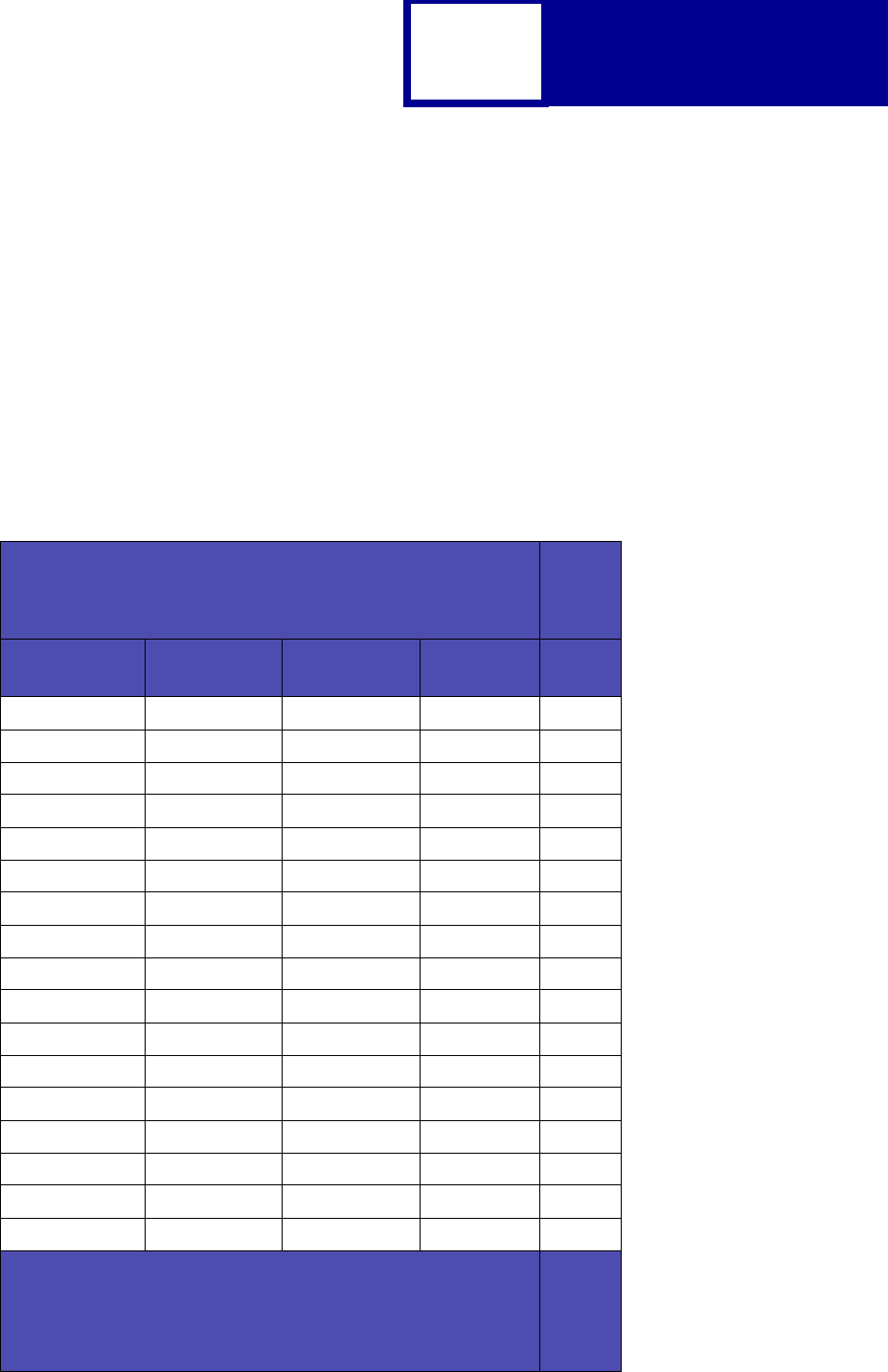
PostScript
4-2
Using Your Software Program
To select PostScript emulation, use the ENTER LANGUAGE command, which is a
Printer Job Language (PJL) command. For more information, see “ENTER
LANGUAGE Command” on page 3-3. See “Printer Job Language” on page 3-1 for
information about syntax and the use of PJL.
Warning: When you change printer languages, you may lose all previously
downloaded fonts and macros, unless
Resource Save is set to On or the
resources are stored in flash memory or on disk.
Table 4-1: Paper Sizes Supported
✓ Supported
✘ Not Supported
Paper Sizes
Printer
Models
Literal Name Size (mm) Size (inches) Size (points)
C760
C762
letter 215.9 x 279.4 8.5 x 11.0 612 x 792 ✓
legal
2
215.9 x 355.6 8.5 x 14.0 612 x 1008 ✓
b5
1
182.0 x 257.0 7.17 x 10.1 516 x 729 ✓
a4 210.0 x 297.0 8.27 x 11.7 595 x 842 ✓
executivepage 184.2 x 266.7 7.25 x 10.5 522 x 756 ✓
a5 148.0 x 210.0 5.83 x 8.27 419 x 595 ✓
b4 257 x 364 10.12 x 14.33 729 x 1032 ✘
a3 297 x 420 11.7 x 16.54 842 x 1191 ✘
a3+ 328 x 453 12.91 x 17.83 930 x 1284 ✘
11x17 279.4 x 431.8 11 x 17 792 x 1224 ✘
ledger 431.8 x 279.4 17 x 11 1224 x 792 ✘
folio
2
216 x 330 8.5 x 13 612 x 936 ✓
statement 140 x 216 5.5 x 8.5 396 x 612 ✓
custom
2
215.9 x 355.6 8.5 x 14.0 612 x 1020 ✓
custom 297 x 431.8 11.7 x 17 842 x 1224 ✘
custom 320 x 559 12.6 x 22 908 x 1584 ✘
custom 297 x 914 11.7 x 36 842 x 2592 ✘
1
B5 is a Japanese Industry Standard (JIS) paper size. The same B5
designation is used by JIS and International Standards
Organization (ISO) for different paper sizes.
2
The Lexmark C510(n) supports this size media only with an
optional legal tray.


















