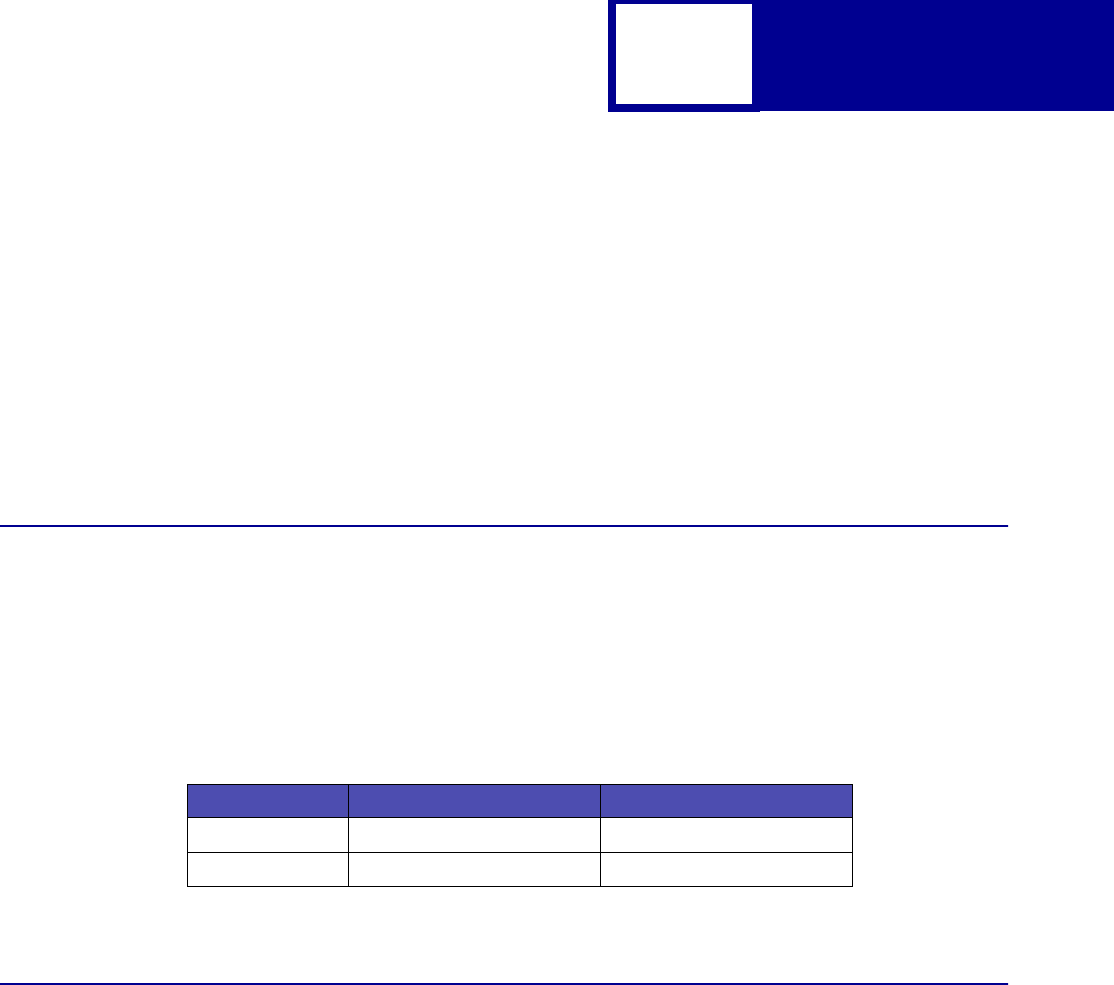
Memory
6-13
Note: Do not leave the ROM device unmounted. All internal fonts are contained on
the ROM device.
In the previous examples, the devmount, devdismount operators must be used
outside the server loop. We recommend that you place the requests in a stop context
so that if the devices do not exist, error recovery can take place.
Previous search orders are not retained. Once a change is made, it remains in effect.
Performance
Some performance degradation may occur during initial access to a resource on a
disk (as opposed to flash memory or RAM). However, the information is put in cache,
and further references to that resource occur at RAM speed.
Job Buffering
Job buffering to the disk lets you store incoming print jobs on a disk installed on your
printer. Although job buffering is designed for individual workstations and networks
using MarkVision Professional as the primary tool to control printer operations, you
can handle some job buffering functions from the printer operator panel. See your
printer documentation for more details.
Job buffering requires a minimum of 10 percent of disk storage space. For example, if
you have an 840MB hard disk installed, you must partition a minimum of 84MB of the
disk for job buffering. You must define the size of the job buffer area before you enable
buffering for any link ports.
Table 6-1: Device Performance Retrieval Speeds
Device Retrieval Speed Write
Disk 70KB/second 70KB/second
Flash Memory 1MB/second 200KB/second


















