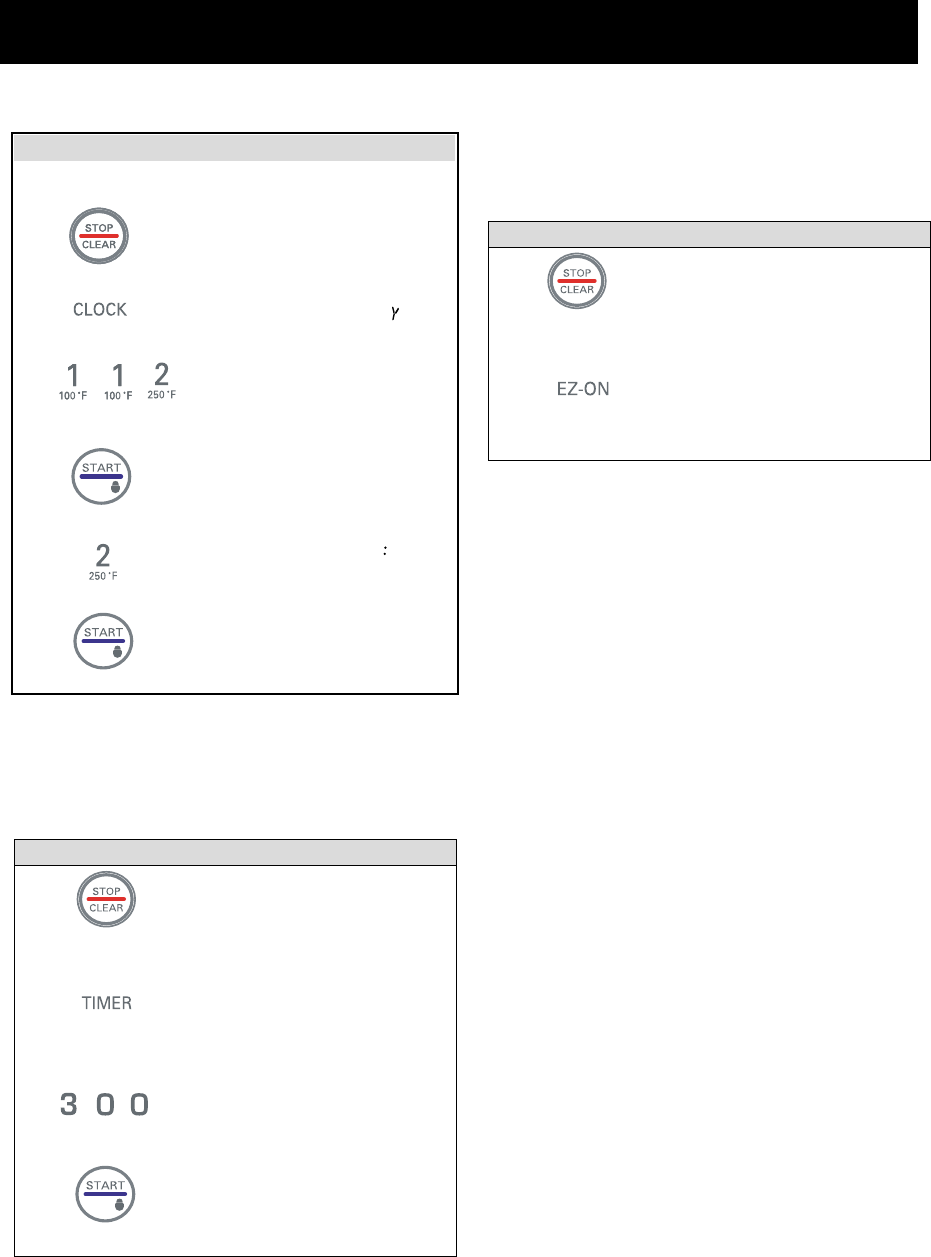
USING YOUR MICROWAVE OVEN
Example : To set the timer 3 minutes.
1. Touch STOP/CLEAR.
2. Touch TIMER pad.
shows in the display.
3. Touch[3],[0],[0].
4. Touch START/ENTER pad.
. o
.
TIMER
You can use the TIMER of your oven for purposes
other than food cooking.
CLOCK
12
Ez-ON
A time-saving pad, this simplified control lets
you quickly set and start microwave cooking
without the need to touch START.
NOTE:
If you touch Ez-ON, it will add 30 seconds up to
3 minutes 30 seconds; after 3 minutes 30 seconds,
every touch will add 1 minute up to 99 min 29
seconds.
Example : To set Ez-ON cooking 2 minutes.
1. Touch STOP/CLEAR.
2. Touch Ez-ON 4 times.
The oven begins
cooking and display
shows time counting
down.
ENTER
ENTER
1. Touch STOP/CLEAR.
time
a
enter
d
f
o
shows in the display.
2. Touch CLOCK
shows in the display.
3. Touch 1.1.2
enter
touch
NOTE: This is a 12 hour clock.
4. Touch START/ENTER.
a
m
touch 2
touch 1
p
m
shows in the display.
5. Touch 2.
2
1
1
m
p
shows in the display
6 . Touch START/ENTER,
clock setting finishs.
ENTER
Example: To set the clock for 1:12(PM).


















