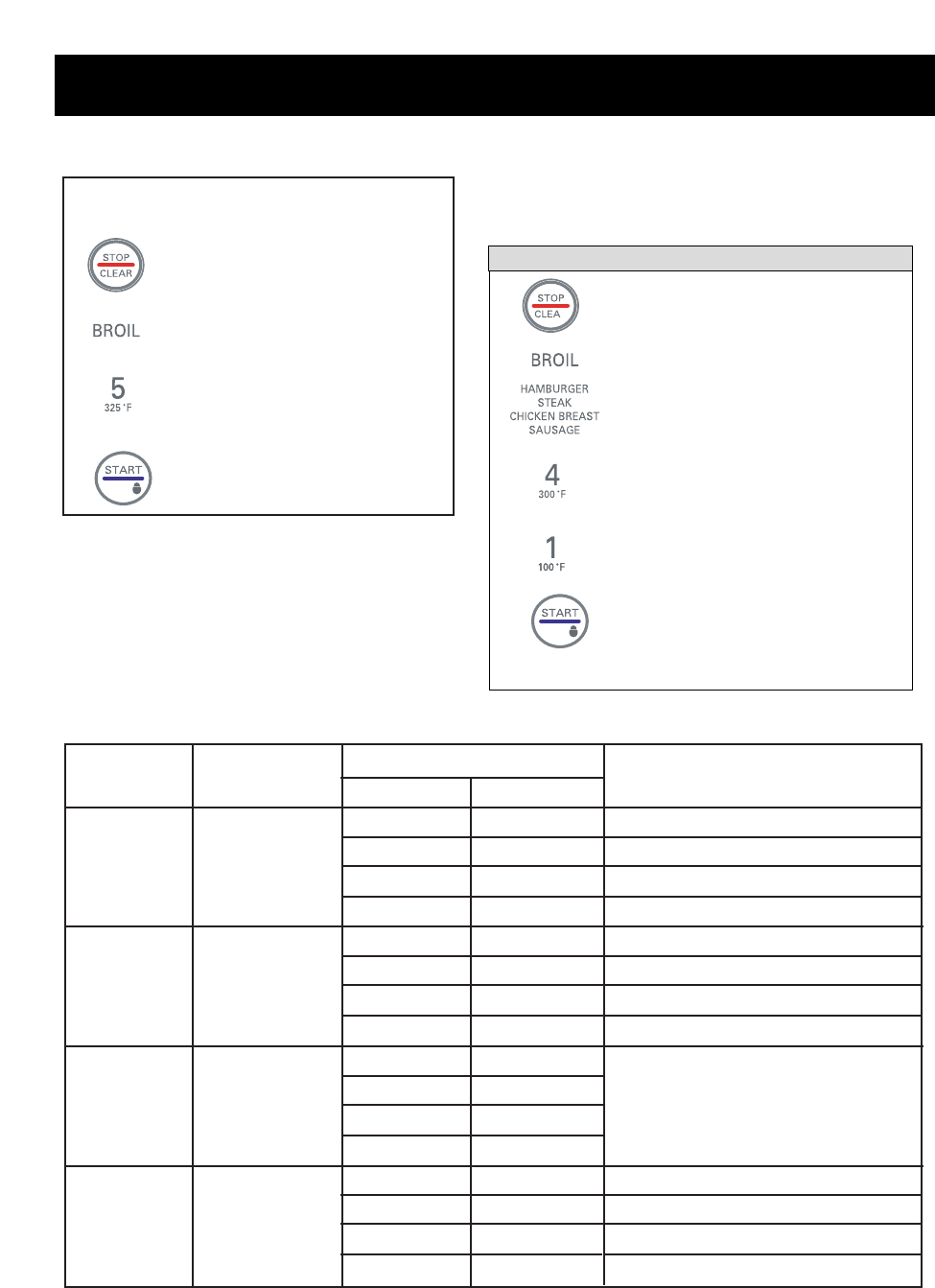
19
USING YOUR MICROWAVE OVEN
Use this function to cook food without entering cooking time
or power level .AUTO COOK has 4 food categories.Refer
to the following auto cook guide for more information.
SPEED AUTO COOK-BROIL
Example : To Broil 1-3 Links Sausage
1. Touch STOP/CLEAR.
2. Touch SPEED AUTO
R
touch 1 to 4
a
touch
h
au
s
ge
3. Touch number 4.
shows in the display.
5. Touch START/ENTER
The oven will start.
4. Touch number 1.
shows in the display.
1
-
3
l1
k
s
n
st
ar
t
ENTER
select menu 1 to 4
COOK-BROIL
The display scrolls:
SPEED AUTO COOK-BROIL TABLE
Category
Hamburger
Setting model
AMOUNT
Cooking Time
STG1 STG2
Beaf Steaks
Grill
6:30
2:30
7:30
3:00
7:30
3:30
8:30
6:00
1/2 inch,1-2 patties
1/2 inch,3-4 patties
1 inch,1-2 patties
1 inch,3-4 patties
6:00
3:00
6:40
3:20
12:00
6:00
13:20
6:40
1/2 inch,1-2 pieces , medium
1/2 inch,3-4 pieces , welldone
1 inch,1-2 pieces , medium
1 inch,3-4 pieces , welldone
Grill
6:00
3:00
6:40
3:20
12:00
6:00
13:20
6:40
1/2 inch,1-2 pieces , medium
1/2 inch,3-4 pieces , welldone
1 inch,1-2 pieces , medium
1 inch,3-4 pieces , welldone
Chicken
Breasts
8:00
4:00
10:00
5:50
11:00
6:00
15:00
8:00
Grill
1 - 4 pieces
Sausage
Grill
7:00
6:30
7:00
6:40
7:00
6:50
7:00
7:00
1 - 3 links
4 - 6 links
7 - 9 links
10 - 12 links
Note:After STG1,turn food over shows in the display.Please open the door and turn your food.
BROIL COOKING
This feature will allow you to brown and crisp
food quickly.
NOTE: The metal tray is placed between a glass
tray and a grill rack at the grill mode.
NOTE:The grill rack(high rack) must be used
during grill cooking.
1. Touch STOP/CLEAR.
2. Touch BROIL. pad.
shows in the display.
cooking time
enter
3. Touch number 5.3.0.
shows in the display.
enter
touch
The oven will start
4.TouchSTART/ENTER pad.
ENTER


















