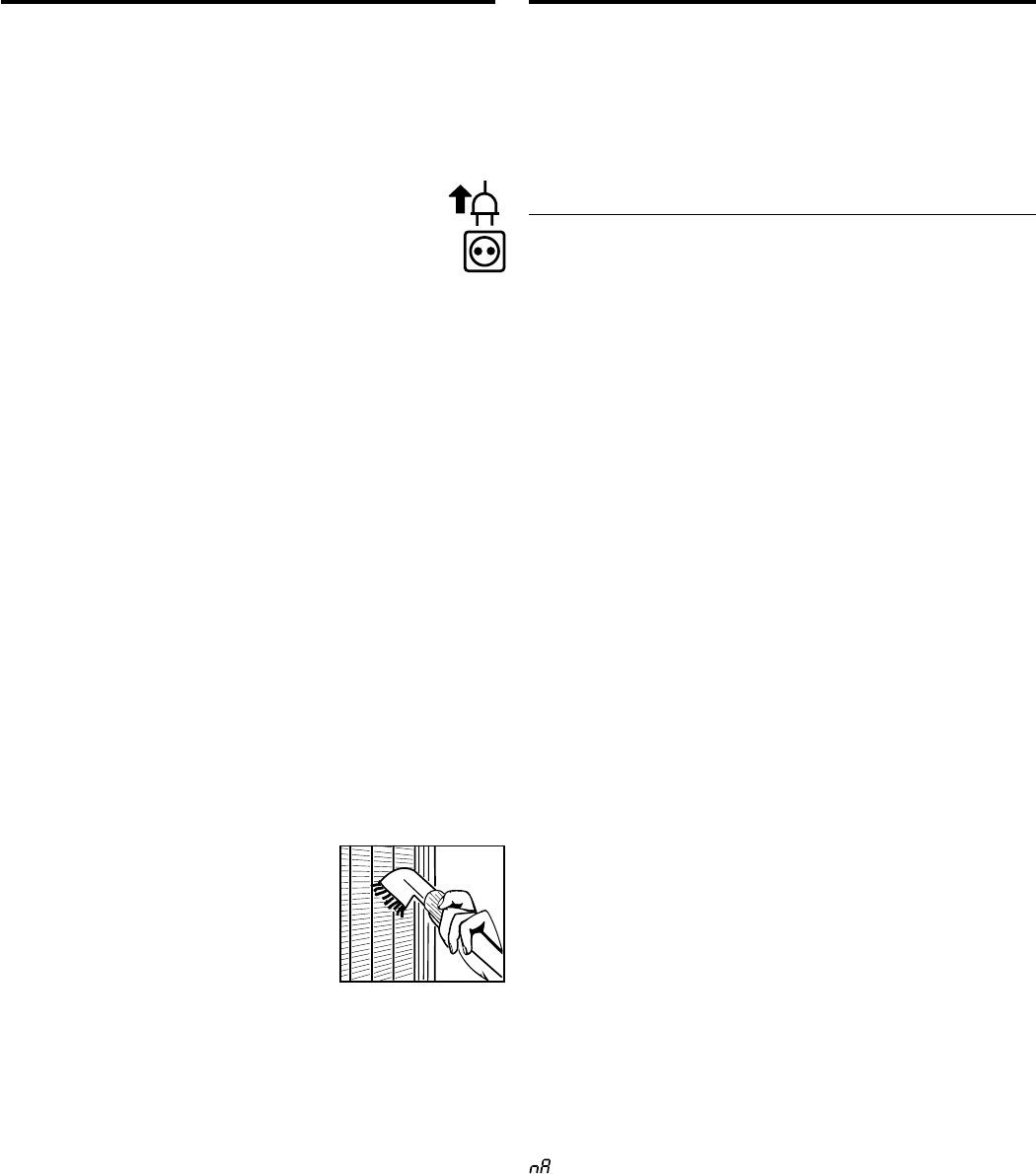
18
GN/SGN/es..6
Your appliance is designed and manufactured for a long life
span and reliable operation.
If a malfunction nonetheless occurs during operation, check
whether it is due to an operating error. Please note that
even during the warranty period the resultant servicing costs
in this case will have to be borne by the owner.
You may be able to rectify the following faults by checking
the possible causes yourself:
Malfunction - Possible cause and remedy
Appliance does not work, the display is off
- Is the appliance switched on properly?
- Is the mains plug properly inserted in the socket?
- Is the socket fuse intact?
The Lighting* does not come on
- Is the appliance switched on?
- Has the door been open for more than 15 minutes?
- The bulb is defective. Check the bulb as described in
"Lighting*" and change if necessary.
Loud running noise
- Is the appliance standing firmly on the floor, or does the
compressor cause nearby items of furniture or objects to
vibrate?
If necessary, move the appliance slightly, align by adjust-
ing the adjustable feet, or move bottles and containers
apart.
- Burbling noises are normal. These are caused by the
refrigerant flowing round the refrigerant circuit.
A short clicking sound: This will be heard whenever the
refrigeration unit (the motor) switches on or off automati-
cally.
Motor noise: This will be slightly louder for a brief period
when the refrigeration unit switches on. The refrigerating
capacity will increase when the SuperFrost function is ac-
tivated, fresh food has just been placed in the appliance
or the door has been left open for a while.
The compressor will continue to run for a while
- On energy saving models, this is caused by the func-
tions and is perfectly normal. When less refrigeration is
required, the VCC compressor switches to a low speed.
It will then be running almost constantly, but it does save
energy
The audible warning signal sounds, the temperature is
not cold enough
- Have you put too much fresh food into the freezer without
activating SuperFrost? (See "SuperFrost")
- Does the door close properly?
- Is the appliance sufficiently well ventilated?
Clear ventilation grilles if necessary.
- Is the ambient temperature too hot? (See "Safety regula-
tions")
- Has the appliance been opened too often or left open too
long?
- If applicable, wait until the appliance reaches the required
temperature itself.
appears in the display
- There has been a power failure; proceed as described in
"Power failure/FrostControl display".
The outside of the appliance may feel warm in places
- That is quite normal. The heat from the cooling circuit is
used to avoid the formation of condensate.
TroubleshootingCleaning
Notes on defrosting
The NoFrost system automatically defrosts the appliance.
Any moisture arising collects on the evaporator and freezes,
and is periodically defrosted and evaporated.
The automatic defrosting system keeps the freezer frost-
free and eliminates the time and effort spent on defrosting
manually.
Cleaning
W Always disable the appliance for cleaning.
Disconnect from the mains or unscrew or
switch off the fuse.
W Clean the outer walls, inside and equipment by hand with
lukewarm water and a little detergent. Because of the
risk of injury and damage to the appliance, steam clean-
ing equipment should not be used.
W We recommend using a soft cloth and an all-purpose
cleaner with a neutral pH value. Only use food compati-
ble cleaning and care agents on the inside of the appli-
ance.
W Use a commercially available stainless-steel cleaning
agent for stainless-steel appliances*.
- In order to achieve best possible protection, apply a
stainless-steel care agent uniformly in grinding direction
after cleaning. Points which are darker at the start and
a more intensive coloration of the stainless-steel surface
are normal.
- Do not use abrasive sponges or scourers, do not use
concentrated cleaning agents and never use cleaning
agents containing sand, chloride or acid or chemical
solvents, as these would damage the surfaces and could
cause corrosion.
W Ensure that no cleaning water is allowed to penetrate into
the electrical components or ventilation grilles.
Dry the appliance.
- Do not damage or remove the type plate on the inside of
the appliance as this is important for customer service.
W The dust should be removed from the
refrigeration unit and heat exchang-
er - metal grid at the back of the ap-
pliance - once a year. Dust deposits
increase energy consumption.
W Ensure that none of the wires or
other components are dislodged,
bent or damaged.
W Then connect/switch on the appliance, switch on
SuperFrost and start to insert the food to be frozen as the
temperature drops.
If the appliance is to be left out of operation for any length
of time, empty it, disconnect from the mains, clean as
described above and leave the door open in order to avoid
unpleasant smells.













