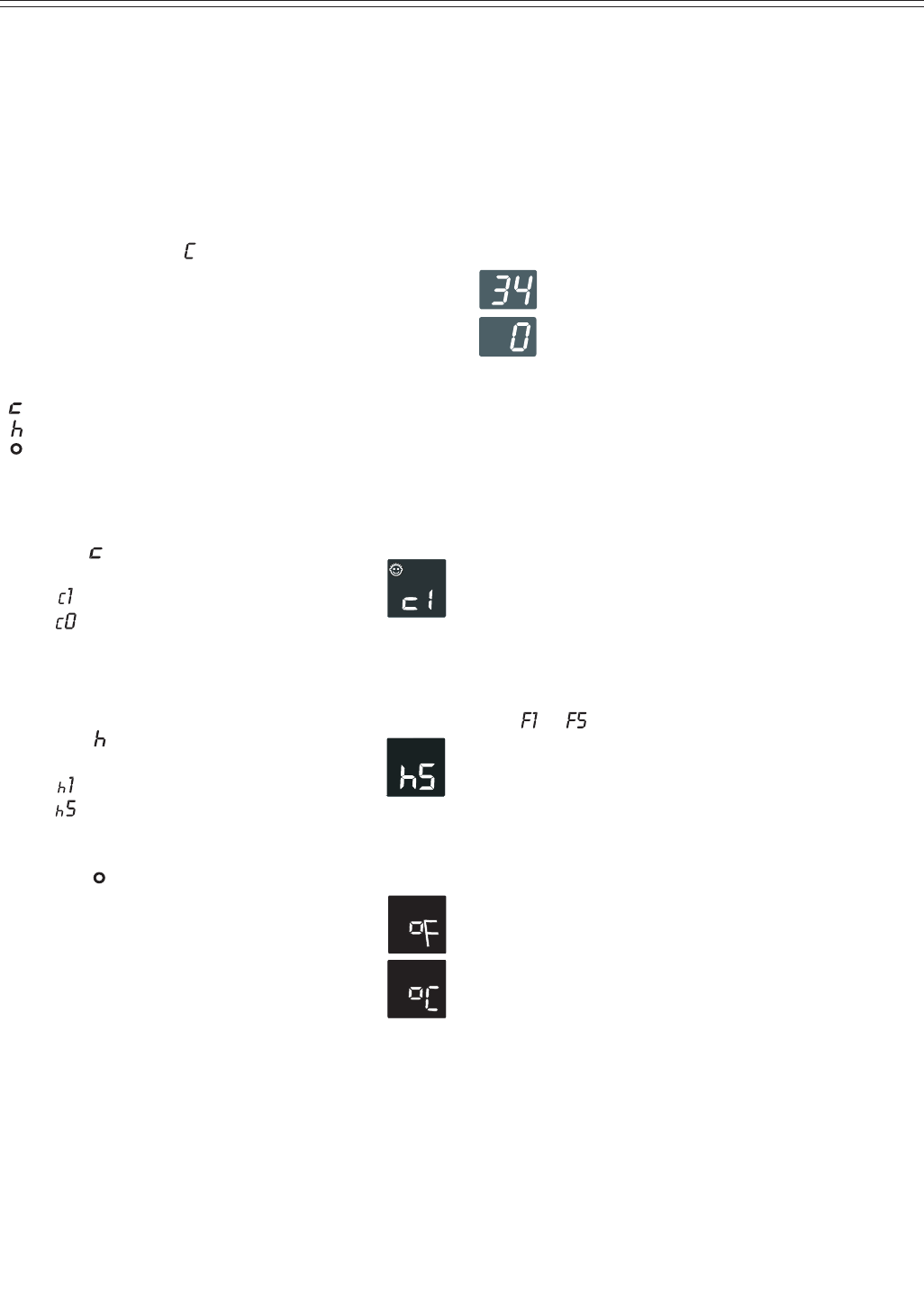
BF/BFI 1051
6
OPERATION
Temperature Display - Figure 1
When the appliance is turned ON (Fig. 1, 3), the
set unit of temperature °F or °C appears on the
display (Fig. 1, 7) for a few seconds. If you wish to
change the unit of temperature, you can change
the display. Refer to Additional Features, Unit of
Temperature for more information.
In normal operation, the following settings will be
displayed:
– the average BioFresh temperature in
display (Fig. 1, 7)
– the warmest frozen food temperature in
display (Fig. 1, 1).
The display will flash:
• if you change the temperature or
• if the temperature rises by several degrees,
indicating a rise in temperature from placing
fresh, “warm” food in the freezer or if you
remove or re-pack frozen food, the temperature
may rise for a short time due to warm air flowing
into the freezer.
Once you have finished loading or re-packing, the
electronics will automatically re-set the temperature
to the most recent setting.
Short-term rises in temperature will not affect the
frozen food.
• If
to appears in the display, the appliance
has recognized a fault. Contact your Liebherr
retailer or the customer service department and
indicate the fault number displayed, this will
tell the technician what kind of irregularity has
occurred.
Audible Warning Signal - Figure 1
The audible warning signal helps to protect frozen
food and to save energy.
The audible warning device is turned off by
pressing the audible warning ON/OFF button
(Fig. 1, 5).
The alarm will turn off automatically as soon as the
temperature is low enough or the door is closed.
Additional Features
In set-up mode you can set the Childproof Lock,
adjust the brightness of the display* and choose
the unit of temperature in degrees Fahrenheit or
degrees Celsius for the display.
To activate the set-up mode:
• Press SuperFrost button for approximately five
seconds, the SuperFrost button will flash and
the display shows
for Childproof Lock.
Note
The value to be altered will flash.
• Select the required function by pressing the
/ (UP/DOWN) button:
= childproof lock or
= brightness or
= unit of temperature.
• Now select/acknowledge function by pressing
the SuperFrost button briefly:
– For
= childproof lock, press the
/ (UP/DOWN) button to select
= childproof lock ON or
= childproof lock OFF and
acknowledge with the SuperFrost button.
When the symbol (6) is lit, the childproof lock
is activated.
– For
= brightness, press the
/ (UP/DOWN) button to select
= minimum to
= maximum brightness and
acknowledge with the SuperFrost button.
– For
= unit of temperature, press the
/ (UP/DOWN) button to select
°C = degrees Celsius or
°F = degrees Fahrenheit for
temperature display and acknowledge
with the SuperFrost button.
To exit set-up mode:
• Press the ON/OFF button; after two minutes the
electronic system automatically switches over
and the normal operating mode is activated.


















