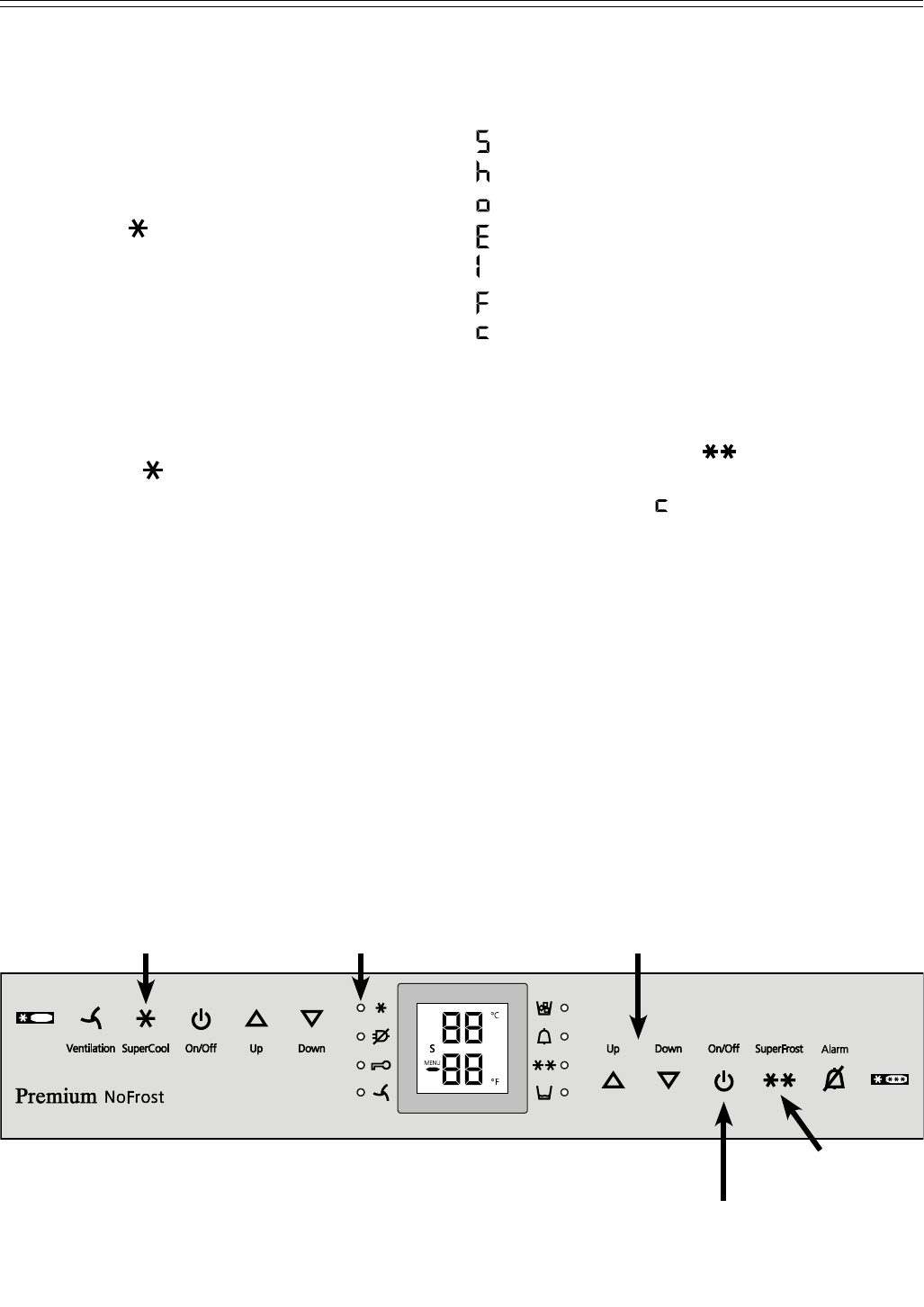
12
operaTion
SuperCool - Figure 9
TouchingtheSuperCooliconswitchesthe
refrigeratorcompartmenttomaximumcooling.Itis
recommendedparticularlyifyouwishtocoollarge
quantitiesoffood,drinks,freshlybakedgoodsor
mealsrapidly.
• Turning on:touchtheSuperCoolicon briefly
sotheLED
turnson.Therefrigerator
temperaturewilldroptoitslowestvalue.
IMPORTANT
The SuperCool function uses slightly more
energy. After approximately six hours,
however, the refrigerator switches back
automatically to normal energy-saving
operation. If required, the SuperCool function
can be turned off sooner.
• Turning off:touchtheSuperCooliconagain
untiltheLED
turnsoff.
Figure 9
Setup Mode - Figure 9
Inthesetupmode,youcanactivatethefollowing
functions:
=Sabbathmode
=Displaybrightness
=Temperaturedisplaymode
=WaterquantityforIcecubetray
=Icemakervacationstate
=Dropsymbolreset
=Childlock
How to activate the setup mode:
• TouchtheSuperFrosticonforapproximately
fiveseconds
-theSuperFrostLED
turnsonfor5sec-
onds
-after5seconds
willflashinthedisplay.
Theapplianceisinthesetupmodenow.
Youcanselectthesetupmodefunctionsby
touchingthefreezercompartmentUp/Downicons.
Note
In the setup mode the display will flash continu-
ously.
Exitsetupmode:
• TouchthefreezercompartmentOn/Officon.The
appliancewillchangebacktonormaloperation.
SuperCoolicon
SuperCoolLED
SuperFrosticon
FreezercompartmentUp/Downicons
FreezercompartmentOn/Officon


















