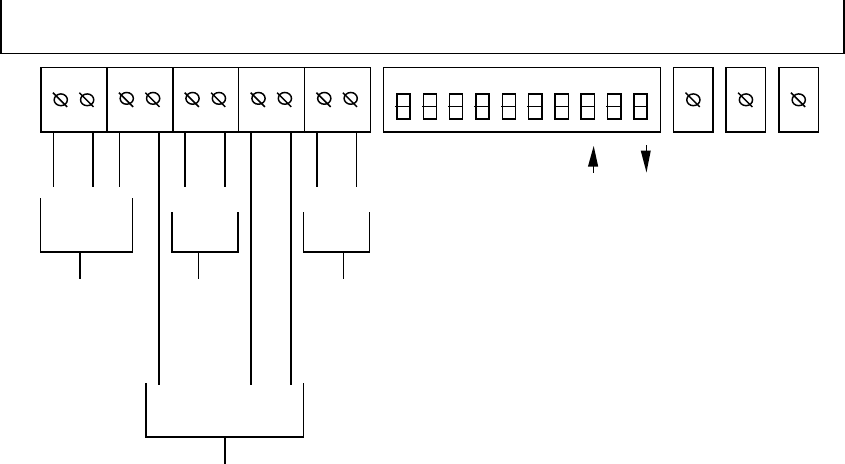
Impinger I -–1000 Series Service Manual - Domestic52
ALL 1000 & 1200 SERIES OVENS
SWITCH SETTINGS
1 2 3 4 5 6 7 8 9 10
TYPE I OFF OFF* ON ON ON OFF*
*
TYPE II OFF OFF* OFF** ON ON ON
TYPE III OFF OFF* OFF** ON OFF ON ON ON OFF ON
(Baldor Motor)
TYPE III OFF OFF* OFF** ON OFF OFF ON ON OFF ON
(Stepper Motor)
TYPE IV OFF OFF ** ON OFF ON ON ON OFF ON
(Baldor Motor)
TYPE IV OFF OFF ** ON OFF OFF ON ON OFF ON
(Stepper Motor)
*These switches are for Hertz settings (OFF=60HZ) & (ON=50HZ)
**These switches are for temperature read-out (OFF=Degrees F) & (ON=Degrees C)
c) Turn power on.
d) Calibrate time:
Place an object on the conveyor belt and time with a stopwatch, the elapsed time for
the object to travel through the oven. (Leading edge in to leading edge out.)
Push in and hold the set button.
Adjust the time calibration pot on the rear of the module until the display numbers
match the measured time. Seal adjustment pot. with Glyptol or nail polish.
e) Calibrate temperature:
Place a temperature sensor in between top two fingers and set temperature control to
500°F; allow temperature to stabilize.
"Fine Tune" temperature setting to achieve measured temperature swings from
497°F to 503°F. So if actual temperature falls between 497°F and 503°F the display
must show 500°F. Adjust temperature calibration pot to achieve a display reading of
500°F(260°C).
1 2 3 4 5 6 7 8 9 10
1 2 3 4 5 6 7 8 9 10
HI
TEMP
TEMP
CAL
TIME
FROM
TRANSFORMER
TO
THERMISTOR
PROBE
RED
RED
YELLOW
BLACK
PURPLE
PURPLE
WHITE
RED
YELLOW
YELLOW
DIP SWITCH MODULE
(TYPE I AND II HAVE ONLY 6 SWITCHES)
SWITCH POSITION ON OFF
TO
SET
SWITCH
TO CONVEYOR
MOTOR PICK UP
To identify the module, measure the width of the case.
Type I is 51/8 inches wide
Type II is 5 5/8 inches wide
Type I & II have a 6 position dip switch module.
Type III has a 10 position dip switch module.


















