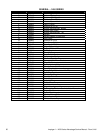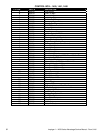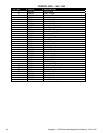Impinger I – 1400 Series Advantage Service Manual – Dom & Int’l
27
HALL EFFECT SENSOR - REPLACEMENT
1. Shut off power at main breaker.
2. Remove control box cover.
3. Remove three- (3) wire connector from hall effect sensor board.
4. Remove two (2) screws from conveyor drive motor.
5. Remove sensor board from mounting bracket.
6. Reassemble in reverse order.
7. Reinstall plug on hall effect sensor board.
8. Replace control box covers and check system operation.
CIRCUIT BREAKER - REPLACEMENT
1. Shut off power at main breaker.
2. Remove control panel top and front panel.
3. Disconnect two (2) wires from circuit breaker.
4. Remove knurled mounting nut and push out.
5. Reassemble in reverse order.
NOTE: Be sure to reset breaker before operating.
MAIN ORIFICE - REPLACEMENT
1. Shut off power at main breaker.
2. Remove control panel top and front panel.
3. Remove gas valve assy.
4. Remove two (2) nuts from burner orifice bracket.
5. Disconnect pipe union.
6. Remove assembly and replace main orifice.
7. Reassemble in reverse order and check system operation.
NOTE: Check all gas line fittings for leaks.
PILOT ORIFICE - BURNER
1. Shut off power at main breaker.
2. Shut off gas supply.
3. Remove burner assembly (See "Burner Assembly").
4. Remove pilot line from pilot orifice.
5. Remove pilot orifice from burner igniter.
6. Reassemble in reverse order.
NOTE: Check all gas line fittings for leaks.
ON-OFF SWITCH - REPLACEMENT
1. Shut off power at main breaker.
2. Remove control box cover.
3. Remove the access cover.
4. Depress spring clips on side of switch and push out.
5. Remove wires from back of switch, note wire number and location.
6. Reassemble in reverse order and check system operation.
NOTE: Make sure switch housing is fully seated in control box housing.