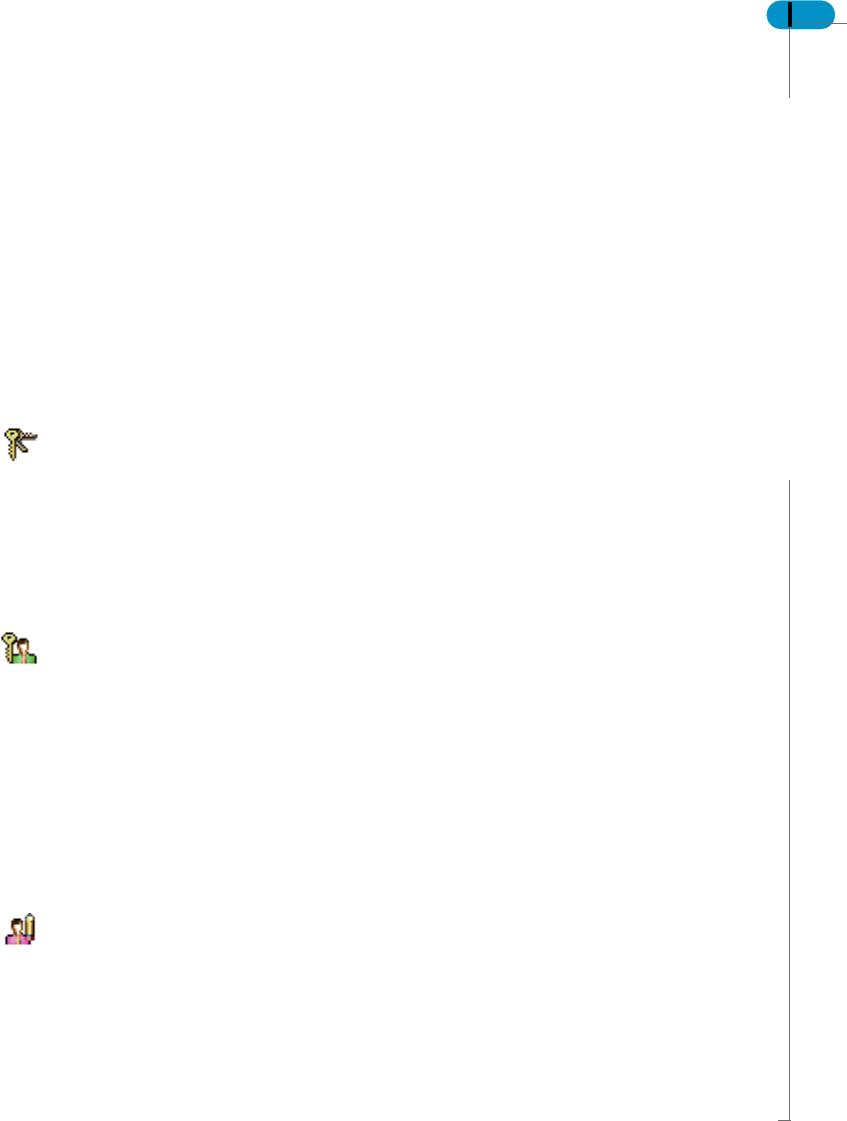
Supervisor’s Guide: Using Supervisor over the Web 41
Understanding user profiles
Understanding user profiles
Supervisor and Supervisor over the Web offer several user profiles. The user
profile determines what products a user can use:
• General supervisor (all products)
• Supervisor (all products but Designer)
• Designer (all products but Supervisor and Supervisor over the Web)
• Supervisor-designer (all products)
• User (all products but Designer, Supervisor, and Supervisor over the Web)
• Versatile (configurable)
You assign these profiles in Supervisor and Supervisor over the Web to reflect
the needs of the users. The profiles are described below.
!
! !
!
General supervisor
The general supervisor is the primary system administrator. A general supervisor
has all permissions in its security domain.
A general supervisor can:
• create user groups and any type of user, including other general supervisors
• manage user accounts and privileges, and resources in the entire repository
• use any feature in Business Objects products
!
! !
!
Supervisor
The supervisor is responsible for user administration within its groups and
subgroups. A supervisor can:
• create users with any profile except general supervisor
• create user groups
• administer user accounts and privileges
• manage resources in its groups
By default, the supervisor can use any feature of all Business Objects products
except Designer, but a general supervisor or supervisor can limit a supervisor’s
rights to user or resource management features.
!
! !
!
Designer
The universe designer uses Designer to create and maintain universes for a
particular group of users. A universe designer can distribute a universe as a file
through the file system, or by exporting it to a repository.
ewwebsup60.book Page 41 Tuesday, July 6, 2004 5:34 PM


















