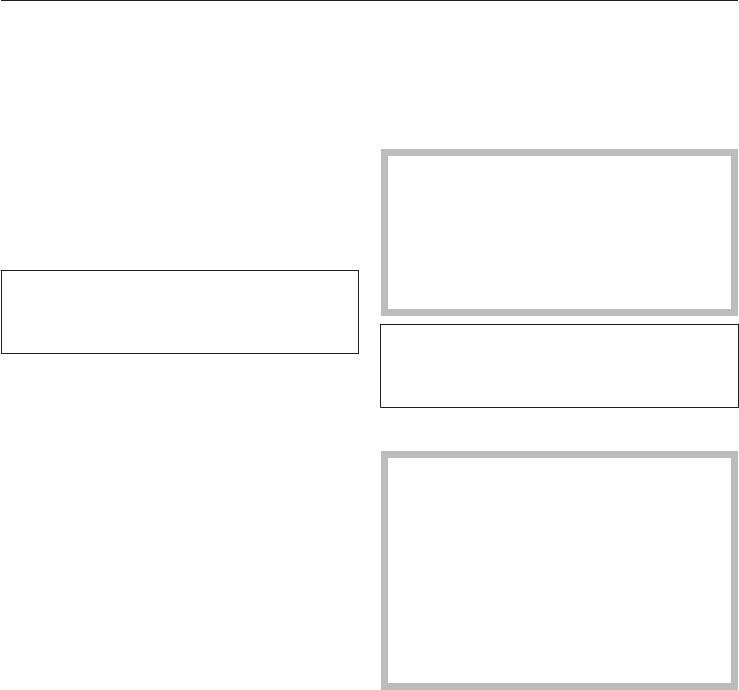
Operation
35
Energy management
To save energy, the dishwasher will
switch off aut
omatically 10 minutes af‐
ter the last time a button has been
pressed or 10 minutes after the end of
the program (see "Options - Optimize
Standby").
P
ress the button to switch the
dishwasher back on.
The dishwasher will not turn off while
a pr
ogram is running, during the delay
start period, or if there is a fault.
At the end of the program
A buzz
er will sound at the end of the
program with the door closed.
. will
appear in the time display.
If the program indicator light is still
flash
ing, the program is not yet fin‐
ished.
Close the door again so that the pro‐
gr
am can continue until it has finish‐
ed.
The drying fan may continue to run for
a few minut
es at the end of the pro‐
gram.
Y
ou can now empty the dishwasher.
T
o prevent the risk of steam
damage to the counter edging above
the dishwasher, it is advisable to
leave the door closed until you are
ready to unload the dishware. Alter‐
natively you can open the door fully
until the dishware is cool enough to
unload. Do not leave the door only
partially open.


















