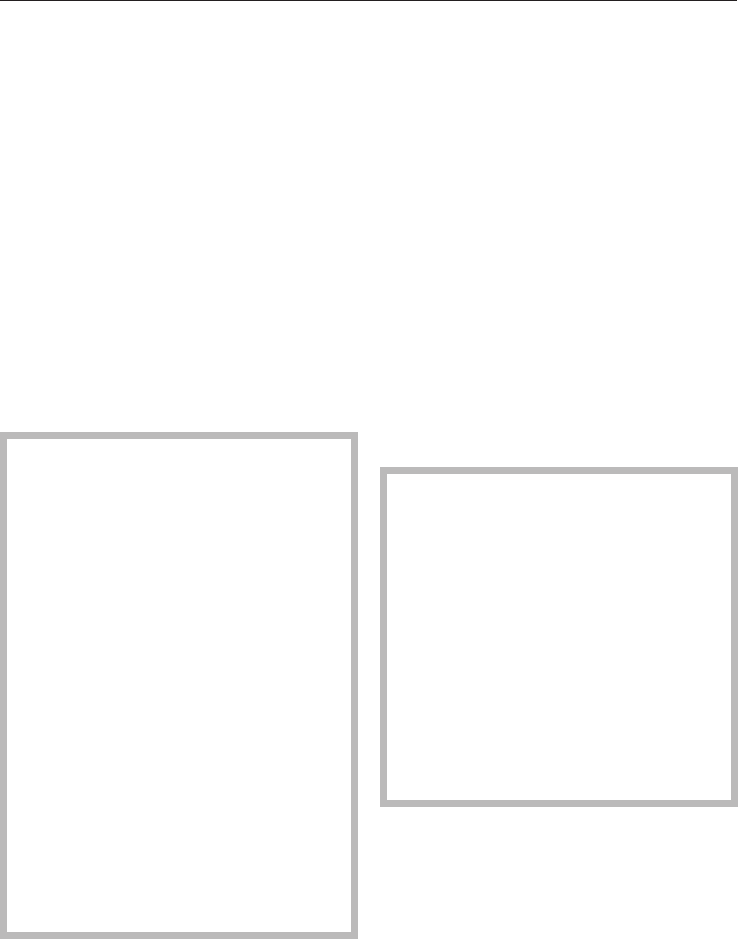
The coffee system must be descaled
regularly. The appliance will display a
reminder message to descale and will
eventually lock if not descaled.
The display will show "Please descale
the coffee system. Remaining numbers
of servings: 50". This message will now
appear after each preparation. If the
counter has elapsed to 0, the appliance
will be locked.
Select "Descaling" to start the descaling
immediately. The descaling takes about
20 minutes. If you want to continue at a
later point in time, turn the unit off. The
appliance can only be used again once
descaling is performed.
Only use the enclosed descaling
tablets for descaling. They are
specially developed for the coffee
system to optimize the descaling.
The descaling tablets can be
purchased from Miele.
Other agents may damage the
machine and affect the taste of
coffee and hot water.
The machine could also be
damaged.
Use the supplied descaling funnel to
protect the appliance front from the
descaling agent. Clean up any
descaling spills immediately to
avoid damage to the appliance
front. Thoroughly clean the water
tank and the drip tray of descaling
residues.
Descaling
For descaling purposes the machine
automatically switches from the
plumbed function to the water
container.
^ To descale the unit before it is heated
up, select "Descaling" in the main
menu.
^ To start the descaling process before
prompted by the machine (e.g.
because of very hard water), select
"Care".
^ Select "Descaling" and then "OK".
The display prompts the user through
the single steps of the descaling
process. Follow the prompts.
If the descaling is started while the
machine is still hot, the appliance
will cool down for 10 minutes before
the descaling begins.
The descaling process cannot be
canceled once "OK" is selected. The
process now needs to be
completed. This is a safety feature to
ensure the process will be
completed. It is important for best
results and the longevity of the
machine.
Descaling the appliance
45


















