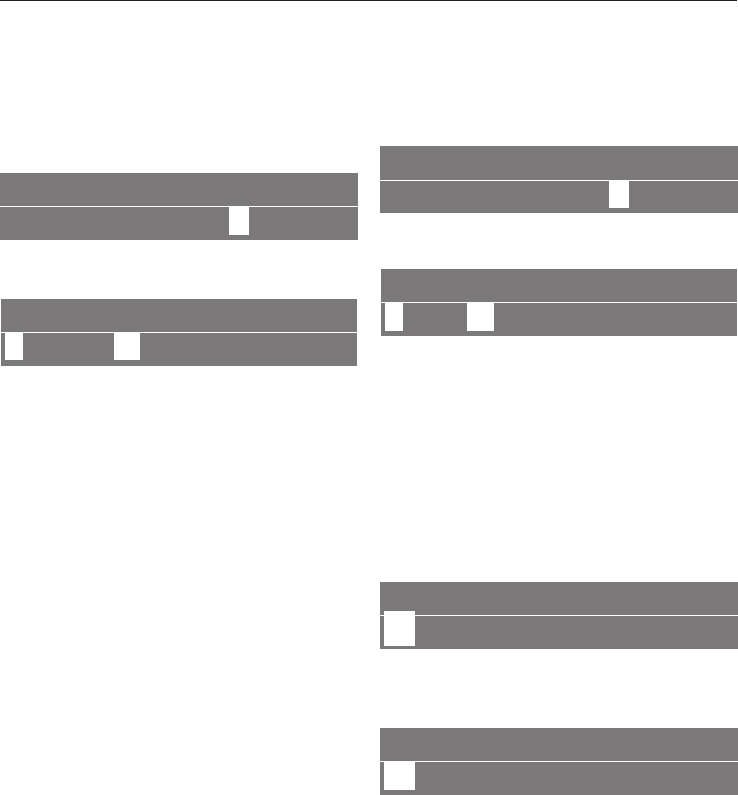
Setting user profiles
(serving sizes)
In addition to the default, different
serving sizes can be programmed for
four additional users.
PROFILE
K12345 L o
n
G
k C
^
Turn the left jog shuttle to "Profile".
USER TEST
n
-> <- 1
2
34
^ Turn the right jog shuttle until the
desired user name is selected. Press
to confirm.
The n symbol will appear in the upper
right hand corner of the left display to
show that a user profile has been
selected.
^ Proceed as if setting a default
serving size. All water quantities will
now apply for the selected user.
Making espresso / coffee with
user profile
If a user profile was set, select the
profile first before preparing a drink.
PROFILE
K12345 L o
n
G
k C
^
Turn the left jog shuttle to "Profile".
USER TEST
n
1
2
34
^ With the right jog shuttle select the
user. Press to confirm.
The user symbol n will be shown in the
upper right hand corner of the left
display to signify that a user was
selected.
^ Place a cup under the coffee
dispenser.
COSI n
K1
2345 L on
G
k C
^
Turn the left jog shuttle to the desired
coffee type.
ESPRESSO
q
rst
^
Turn the right jog shuttle to the
desired coffee / espresso size.
^
Press to confirm and the drink will be
dispensed.
Setting user profiles
26


















