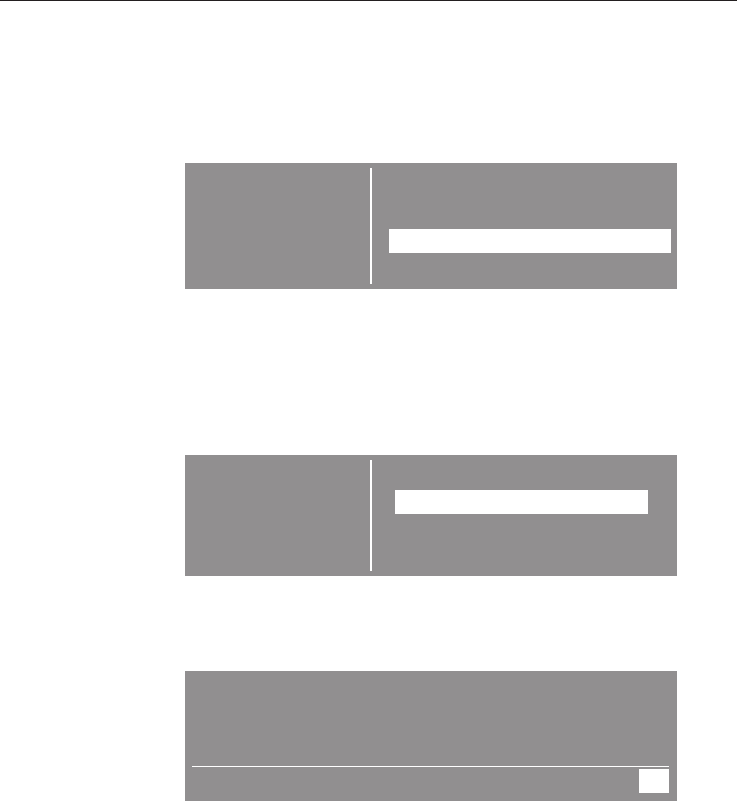
User programmes
You can give programmes you use frequently their own
individual names and then save them in the User
Programmes menu. You can save up to 30 different user
programmes.
COOK UNIVERSAL ALL FUNCTIONS...
COOK FISH AUTOMATIC...
COOK VEGETABLES
USER PROGRAMMES...
COOK MEAT SETTINGS F...
You can also enter these programmes into the main menu.
Compile
^ Select and confirm "User Programmes".
If you have not yet created any user programmes only the
word "Compile" will appear in the display.
USER Back A
PROGRAMMES
Compile
^ Select and confirm "Compile".
^
Select and confirm the function, e.g. Cook Fish, the
recommended temperature and duration.
COOK FISH 85 °C
12:20
Duration 0:10 h
Duration OK
^
Check the settings and confirm them with OK.
Operation
37


















