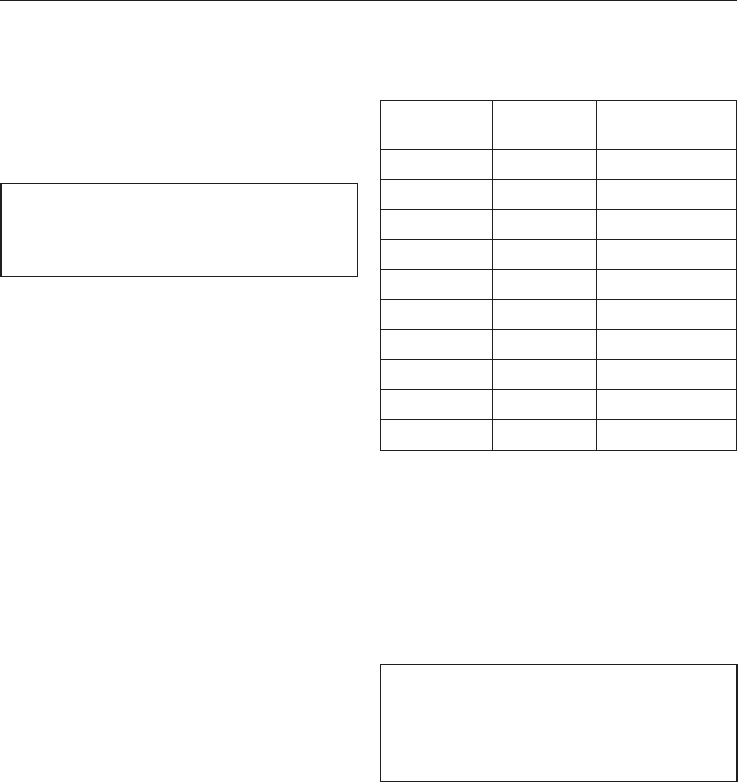
Programming the water softener
During programming, other indicator
lights flash and light up each time you
press a button. Only the indicator lights
in the following operating steps are
important for the programming.
To exit the programming mode at any
time and start over again, turn the
dishwasher off with the V button.
^
Press the V button to turn the
dishwasher off.
^
Press and hold the "Program" button
and turn the dishwasher on
simultaneously using the U button.
Keep the "Program" button pressed
for at least four seconds until the
lower right program indicator lights
up.
If it does not come on, start over.
^ Now press the program button briefly
twice.
The "Intake/Drain" indicator flashes
twice at a short interval and the upper
right program indicator flashes once at
a short interval (factory default).
^
Press the "Program" button (for at
least one second) until the
"Intake/Drain" indicator lights up.
The set value is indicated by the
flashing rhythm of the upper right
program indicator (see Table).
°d gr/gal Flashing rhythm
"Rinse"
1 - 4 1 - 4 Once short
5 - 7 5 - 7 2 short
8 - 11 8 - 11 3 times short
12 - 15 12 - 16 4 times short
16 - 20 17 - 21 5 times short
21 - 25 22 - 26 6 times short
26 - 30 27 - 31 7 times short
31 - 36 32 - 38 8 times short
37 - 45 39 - 47 9 times short
46 - 70 48 - 73 Once long
^ Press the "Program" button briefly to
select the flashing rhythm
corresponding to the water hardness
in your area.
With each press of the button the
value will go up one level. Once the
highest value is reached the setting
will start again from the beginning.
Example:
The water hardness is 22 °d. The
upper right program indicator flashes
6 times at a short interval.
^
Press the V button to turn the
dishwasher off.
Before using for the first time
12


















