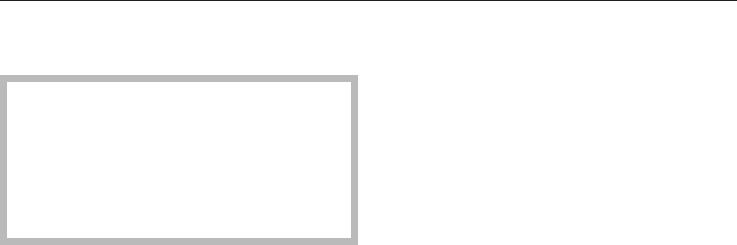
Automatic programmes can be used for
cooking, reheating and defrosting.
The oven must be allowed to cool
down to room temperature before
starting an automatic programme.
Cooking results will be affected if the
oven is too hot when you start an
automatic programme.
Pay careful attention to what is shown in
the display. For instance, you will be
asked to enter the weight or number of
items, or to add liquid.
Automatic programmes can also be
saved as "User Programmes" and be
saved into the Main menu.
^
Select the "Automatic" main menu
option.
The following sub-menu options will
appear:
ß Defrost
Meat, Poultry, Fish, Vegetables, Fruit,
Casserole, Soup, Bread, Plated meals
ß Reheat
Meat, Poultry, Fish, Vegetables,
Casserole, Soup, Plated meals
ß Cook
(see the Automatic cooking programme
chart).
^ Follow the messages given in the
display until the programme starts.
^ You can also delay the start time.
If you have already started an automat-
ic programme it can only be stopped
by switching the appliance off.
Once the automatic programme has
started, the display will show the time
left counting down.
At the end of the programme the
message "Programme finished" will
appear in the display and an audible tone
will sound. (See "Settings - Buzzer tones"
for details on how to alter the tone).
Automatic programmes
30


















