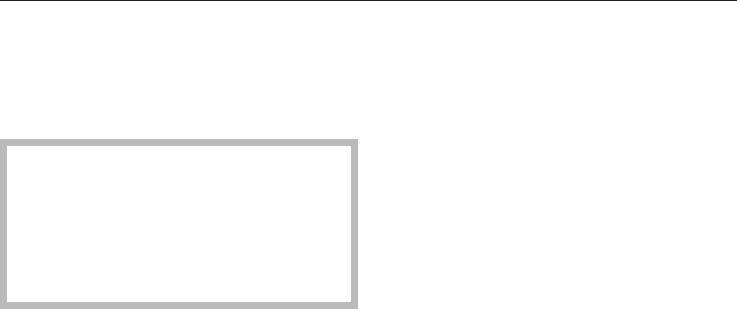
Settings
You can select and alter the following
sub-menus in the "Settings J -
Miele{home" menu:
The Miele{home option will only
appear if your appliance is fitted
with Communication module
XKM 2000 SV and has been signed
on to the Miele|home with
SuperVision system.
Display options
–
Display all the time
The SuperVision display will appear
automatically.
– Only display when there is a fault
Only faults on the signed on appliances
will be shown in the display.
– Do not display
The SuperVision display will not appear
automatically and it cannot be selected.
Appliances signed on
The signed on appliances will be listed
and described as:
–
Master appliance.
–
Connected:
The appliance is connected to the
electricity supply.
–
Not connected:
The appliance is disconnected from
the electricity supply.
Sign on another appliance
Communication enabled appliances as
well as master appliances can be
signed on at a later date.
Search for appliances
All appliances which have been signed
on to the Miele|home system will be
searched for and listed in the display.
Sign an existing appliance off
Communication enabled appliances as
well as master appliances can be
signed off from the Miele|home
system.
Set the same time for all appliances
The time is relayed to the appliance
and automatically updates the
appliance display (this function must
also have been activated on the
appliance). This function can be
deactivated.
If another master appliance is signed
on to the Miele|home system and it is
set as the "Time controller", this function
will be automatically switched off on the
SuperVision appliance.
Deactivate SuperVision
You can deactivate the SuperVision
appliance if you no longer wish it to be
connected to the Miele|home system.
Miele{home SuperVision
72


















