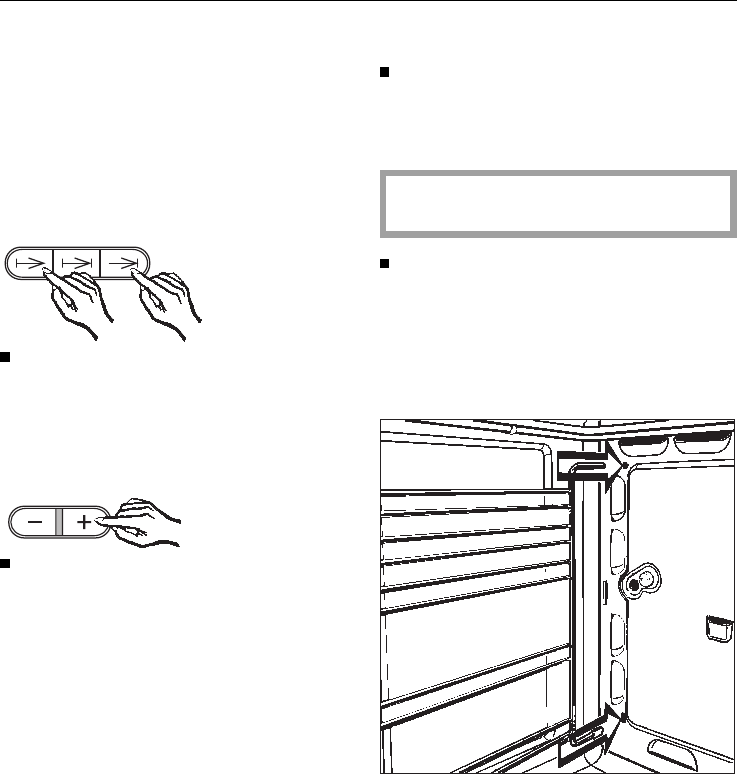
Before using for the first time
Timer
After the appliance has been switched
on “12:00” and the symbols ”f“ and
”)“ flash in the display.
Setting the time of day
(24 hour display)
Press the buttons “f” und “)” at
the same time.
“12:00” and the control light for the – /+
button now stay on without flashing.
Use the – /+ button to enter the time
of day in hours : minutes.
Buttons “f” and “)” do not need to
be held pressed in while doing this.
When the control light for the – /+ but-
ton goes out, the time of day has been
set, and the clock display changes at
one minute intervals. The colon flashes.
Oven
Use a cloth to wipe out the oven in-
terior with a warm water and a little
washing up liquid. Polish dry with a
dry cloth.
Do not close the oven door until the
oven interior is dry.
Rinse the accessories.
Depending on the model fit the side
rails or the telescopic carriage.
Side rails
13


















