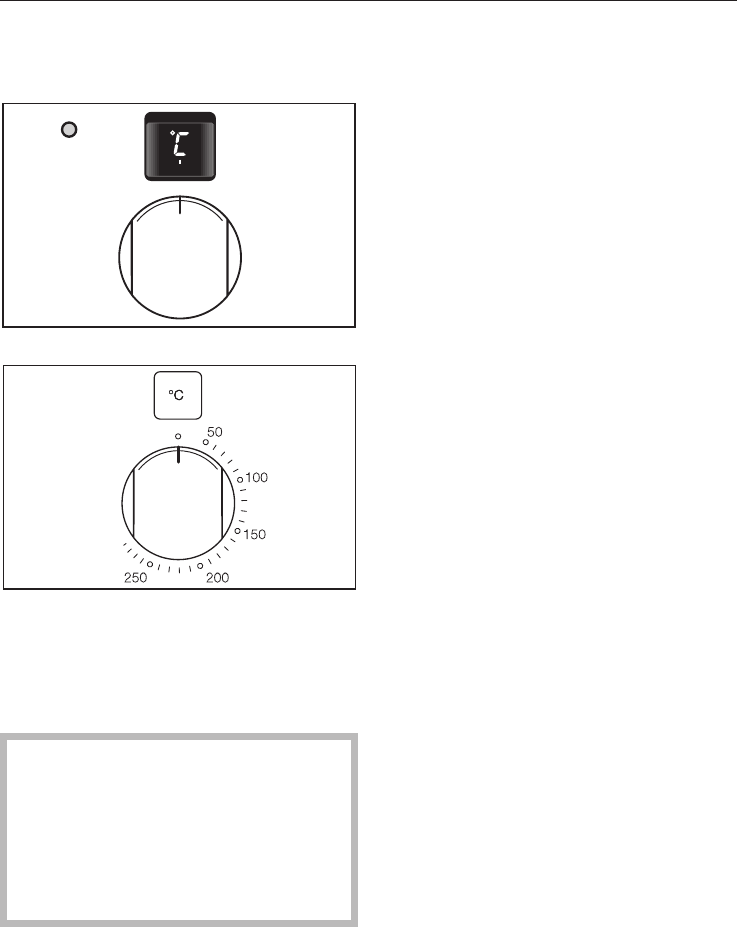
Temperature selector -e
(depending on model)
Each oven has its own temperature
selector. Select the appropriate
temperature for the food to be cooked.
The temperature can be freely selected
within the given range.
Turn the temperature selector in a
clockwise direction to the
required setting. Then turn it back in
an anti-clockwise direction. Do not
force it right round in a clockwise
direction as this would damage the
selector.
When the temperature selector is turned
to a temperature setting, the indicator
light above the selector comes on.
The indicator light is always on when
the heating is on.
When the temperature is reached, the
heating element switches itself off.
When the temperature falls below that
selected, the heating element switches
on again automatically.
Using the oven
^ Place food in the oven.
^ Turn the oven selector to the required
function.
^ Use the temperature selector to set
the required temperature.
The oven starts to heat up.
With the bottom oven e heating is
automatically interrupted as soon as the
oven door is opened. This operates the
door contact switch which switches off
the heating systems, and the fan with
"Fan heat".
You can also delay the start of cooking
processes in the bottom oven e, (see
"Programming cooking time for the
bottom oven").
The cooling fan will continue for a while
after switching the oven off.
Oven - use
17


















