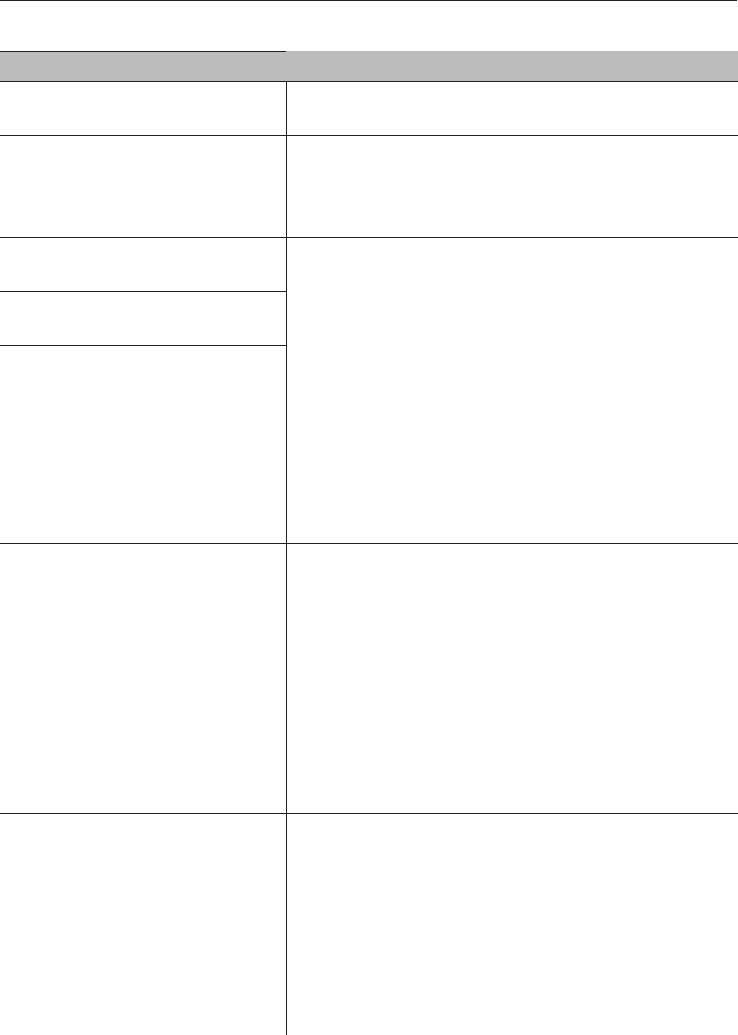
What if "F" and a number appear in the oven display?
"F3": The roast probe is faulty. Remove the probe from its socket and the code
will disappear.
"F6": The oven has
automatically shut off.
This is a safety feature to protect the oven if it has
been operated for too long. The oven can be
reset by turning the program selector to "0" and
then restarting the program.
"F7" The cooling fan has
stopped turning.
If "F7", "F8", "F9" or any other unexplained fault
codes are displayed, please call Technical
Service.
"F8" The convection fan has
stopped.
"F9" The maximum
temperature of the oven has
been exceeded, and the oven
has shut off. As soon as the
temperature has fallen to an
acceptable level, the fault
code will disappear. The oven
will turn itself on again.
"F13": The door lock for the
Self Clean program does not
work.
Turn the program selector to the "0" position and
then to "Light".
After 60 seconds the error message will go out
and "PYRO" and the symbol "p" will light up in the
display.
After 30 seconds the symbol "p" will flash.
Turn the program selector to "0". The oven is
ready to operate again.
If you still cannot operate the oven or if this error
message occurs again contact Technical
Service.
"F14": The door lock for the
Self Clean program does not
open.
If an attempt was made to open the door before
the "p" symbol started flashing to indicate the end
of the cleaning process push the door shut and
wait until the "p" symbol starts flashing in the
display. This releases the lock and the oven door
can now be opened.
If "F14" still appears in the display there could be
a technical fault requiring a service call. Contact
Technical Service.
Frequently asked questions
53


















