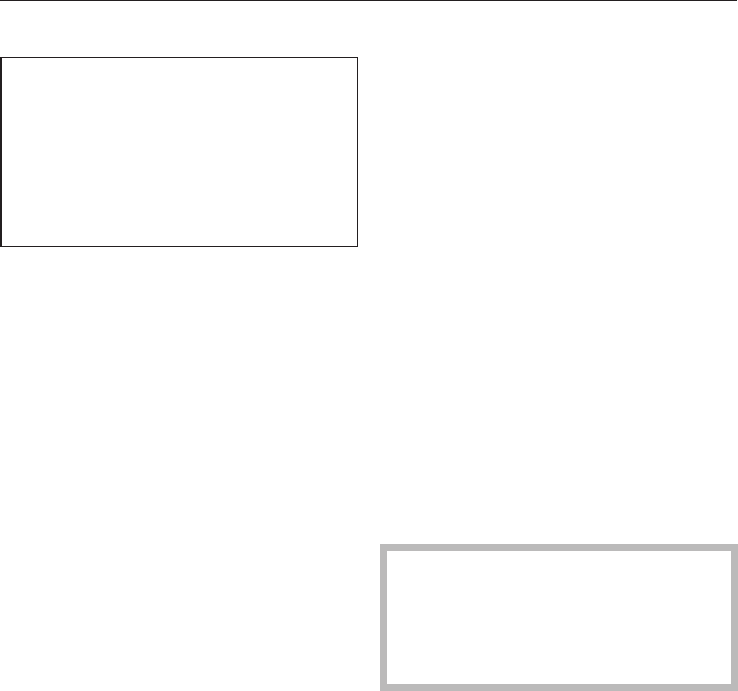
Automatic programmes
Your appliance has a wide range of
Automatic programmes to enable you
to achieve excellent results with
ease.
Simply select the programme for your
food, and follow the instructions in
the display.
You can call up the Automatic
programmes by selecting the "Automat
-
ic" option from the main menu.
^
Switch the oven on with the K
sensor.
^ Select "Automatic".
A list will appear in the display.
ß Cakes
ß Baked goods
ß Bread
ß Bread mixes
ß Bread rolls
ß Pizza
ß
Meat
ß
Game
ß
Poultry
ß
Fish
ß
Bakes/gratins
ß
Frozen food
ß
Reheat
(Reheating plated meals)
ß
Dessert
ß
Slow cooking
ß
Sabbath programme
^
Select the option you require.
Each Automatic programme has a
sub-menu with further options which will
now show in the display.
Each step you need to take before
starting the Automatic programme will
appear in the display.
Depending on the programme you
have selected, further information or
prompts will appear regarding
–
the roasting or baking dish,
–
the shelf level,
– the use of the food probe,
– the amount of water required for
programmes with Moisture plus,
– the cooking duration.
For further information about the
Automatic programmes, including a
selection of recipes, please refer to
the "User instructions" and the
"Moisture plus" recipe book.
Operation
30


















