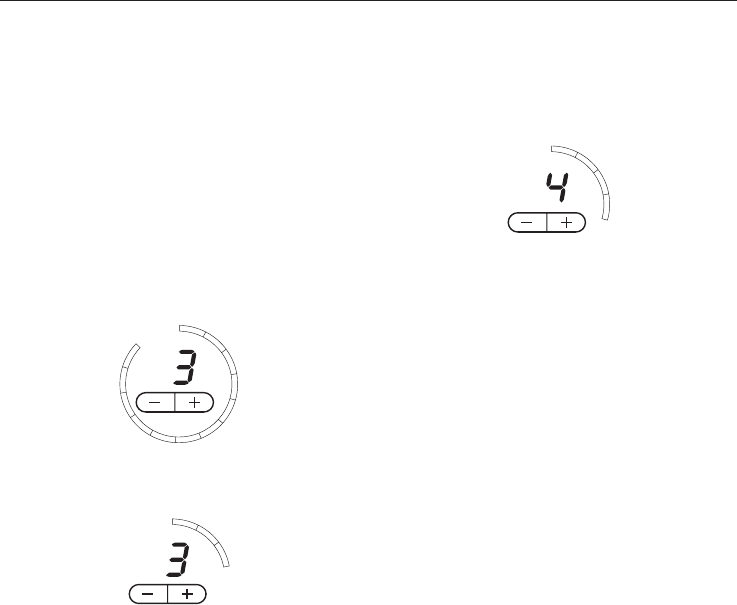
To activate Auto-heat
^
Turn the burner on.
^
Touch the - sensor until the desired
power level is displayed, e.g. 3.
12 segments will light in the lighting
circle during the auto-heat time. After
the auto-heat time has elapsed only the
number of segments will light which
correspond to the selected power level.
Example:
during Auto-heat:
during the continued cooking time:
The continued power level can be
increased or decreased during the heat
up phase with the -/+ controls. The heat
up time will change accordingly.
Cooking without Auto-heat
^
Turn the burner on. Touch the +
sensor until the desired power level is
displayed, e.g. 4.
Additionally the power level is indicated
by the number of segments in the
lighting circle. For example: Power level
4 shows four segments.
Use
22


















