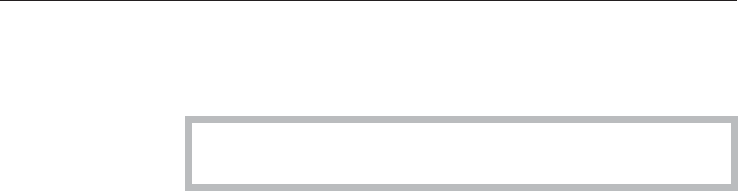
Switching on
The hob must be switched on before any of the zones can be
used.
Do not leave the appliance unattended whilst it is being
used.
To switch the hob on
^
Touch the s sensor.
All of the sensors will light up. If no other setting is selected,
the hob will switch off after a few seconds for safety reasons.
Activating the cooking zones
A cooking zone is not active if only the "0" is lit up in the
numerical keypad. Touch the "0" to activate the zone. All the
power levels will light up.
Setting the power level
Standard power level range
^ Touch the appropriate number on the numerical keypad of
the cooking zone you wish to use.
Extended power level range
(see "Power level range")
^
Touch the area between the numbers.
For example, if you have selected power level 7+, the
numbers 7 and 8 will light up more brightly than the other
numbers.
Altering the power level
^
Touch the appropriate number on the numerical keypad of
the cooking zone you wish to use.
Use
25


















