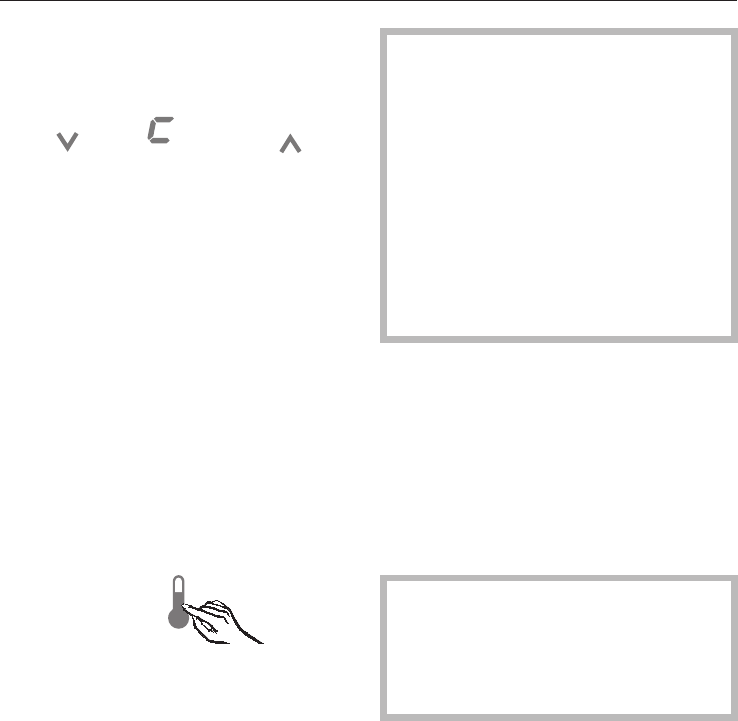
^
Leave your finger on the X sensor for
another 4 seconds until c and the Y
sensor also appear in the display.
^
Now touch the X sensor repeatedly
until § appears in the display.
^
Touch the access sensor again.
^
By touching the X sensor, you can
now set the humidity level.
§0: Low humidity level
§1: High humidity level
§ –: Return to menu
^ After selecting a new setting, touch
the access sensor to confirm your
choice.
^ Now touch the X sensor repeatedly
until c appears in the display.
^
Touch the access sensor again.
You have now left settings mode.
If you have selected a high humidity
level, the fan will switch on
automatically. This allows the
humidity and temperature to be
spread evenly through the whole
appliance so that all of your wines
are stored under the same ideal
conditions.
The fan switches off automatically
when the door is opened, and
remains switched off until the door is
closed again.
Air filtering with active
charcoal filters
Fresh air from the room enters the
appliance through the active charcoal
filters, ensuring a fresh, dust-free,
odourless air supply.
This in turn ensures your wine does not
absorb any unwanted odours.
Replace the active charcoal filters at
regular intervals, or if you notice
unpleasant odours in the appliance
(see "Cleaning and care - Active
charcoal filters").
The ideal temperature and humidity level
21


















