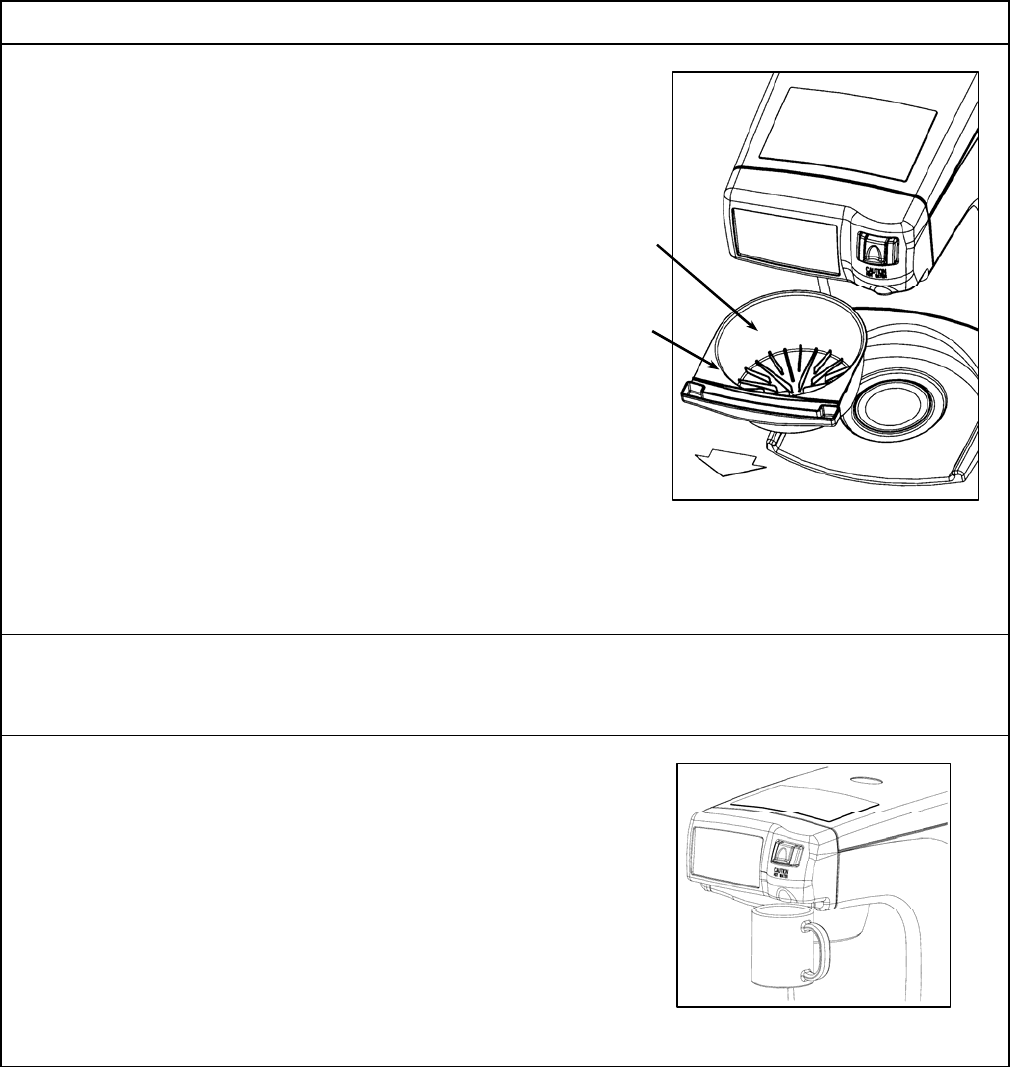
OPERATION INSTRUCTIONS
B. CANCELLING A BREW CYCLE
To cancel a brew cycle that is in process, press the ON/OFF BREW CANCEL button located on the front control
panel. When canceling a brew cycle, water is shut off to the spray head, but the brew basket will continue to drain
until depleted.
C. CUP DRAW FROM SAFTEY FAUCET
CAUTION: WATER FROM SAFETY FAUCET IS HOT
Figure 4
Safety Faucet Illustration
To draw a cup of hot water from the safety hot faucet (red button
located on the front panel of the brewer):
1. Place an empty cup directly under the non-textured bump
out located directly under the CAUTION HOT WATER label
(see figure 4).
2. Push the red button down and forward to start the flow of
hot water.
3. When finished, release button. Button will return to original
position and hot water will stop flowing.
A. BREWING COFFEE
1. Remove brew basket from brewer.
2. Place one (1) standard commercial filter (9.5 inch
diameter) into brew basket.
3. Put required amount of coffee grounds into filter and
shake brew basket to level off coffee grounds.
4. Return brew basket to brewer.
NOTE: Brew basket is designed to click into
place when properly installed. This action
secures the brew basket to the cabinet.
5. Place appropriate EMPTY thermal carafe into position
below the brew basket.
6. Press the BREW (FULL POT) button for full pot volume
or the BREW (HALF POT) button for half pot volume.
NOTE: The corresponding light above the chosen
BREW button will blink for the duration of
the brew cycle. When light has stopped
blinking, the brew cycle is complete and it
is safe to remove the carafe.
7. After brewing is complete, remove brew basket and
discard used coffee grounds and filter.
8. Rinse brew basket and return to brewer.
Brew Basket
Filter/Coffee
Placement
Figure 3
Brew Basket Illustration










