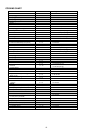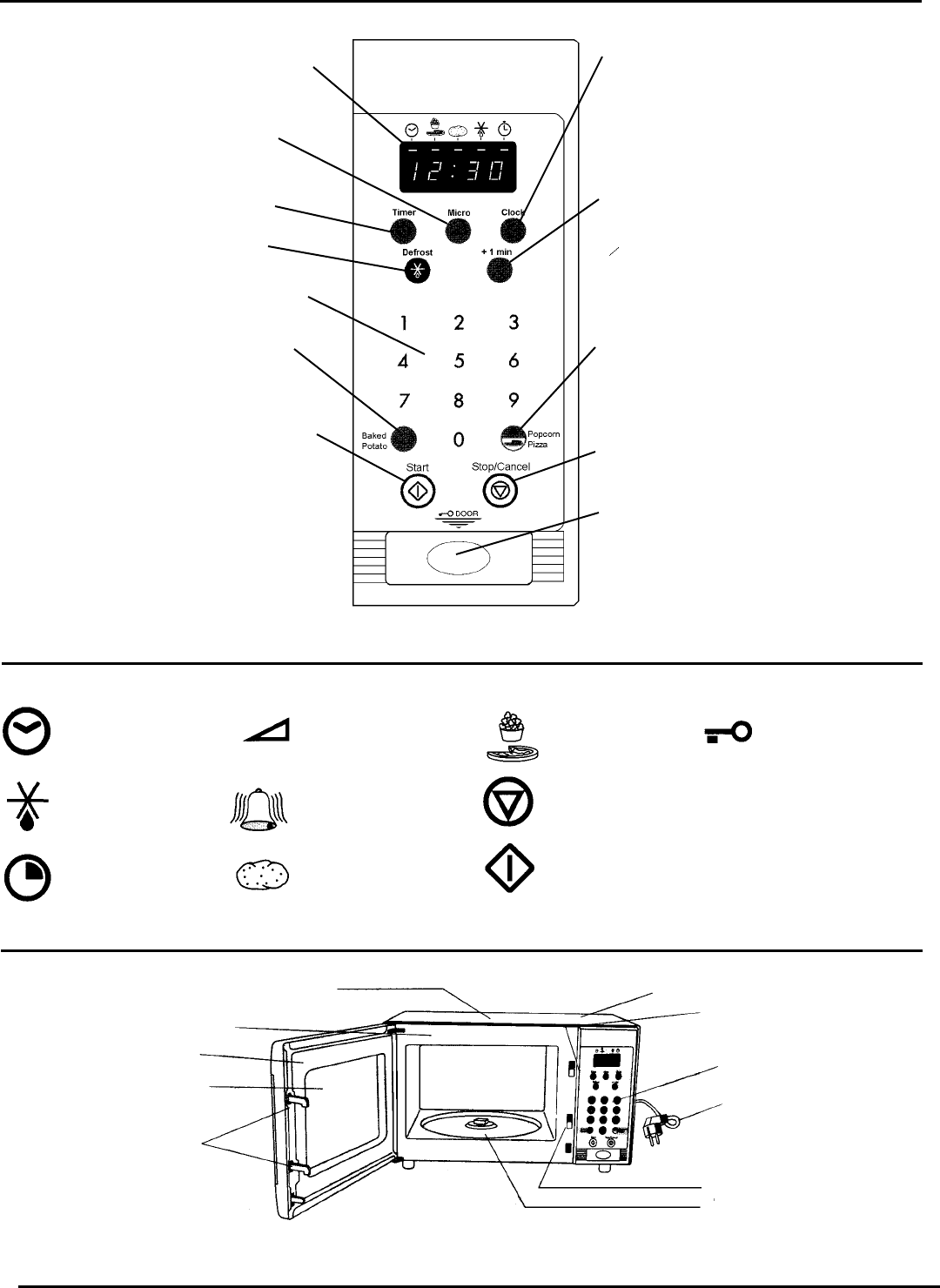
Control panel
Digital display. This display includes a 12
hour clock and indicator symbols to tell you
the time of day, cooking time, power level
selected function etc.
Power button. Press this button to set
the desired microwave power level.
Timer button. Touch this button followed by
the keypad to enter cooking times.
Defrost button. Use this button when
defrosting.
Keypad. Use the keypad to set the time and
power needed for each function.
Baked potato button. Use this button (the
oven will automatically heat for a preset
time at a preset cook power.) when baking
potatoes.
Start button. This button works as a
normal start button after setting a function.
Clock button. Use this button to select the
24 hour clock and set the time of day.
+ 1 min button. Use this button to cook for
one minute at full cook power or to add an
extra minute to your cooking cycle.
Popcorn / Pizza button. Use this button
pop one bag of microwave popcorn or to
cook one frozen pizza in your microwave
oven (the oven will automatically heat for a
preset time at a preset cook power).
Stop button. Use this button to stop or
reset any of the oven functions.
Door button. Use this button to open the
door.
Symbol description
Clock symbol
Microwave power
symbol
Door symbol
Defrost symbol
Function finished
symbol
Start symbol
Timer symbol Baked potato symbol
Stop symbol
Oven overview
Ventilation openings.
Door latches
Cabinet
Door seals
Door glass
Rating plate
Service Label
Control Panel
Turn table drive
Mains cord
Door locks
3
Popcorn /
Pizza symbol