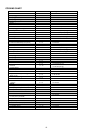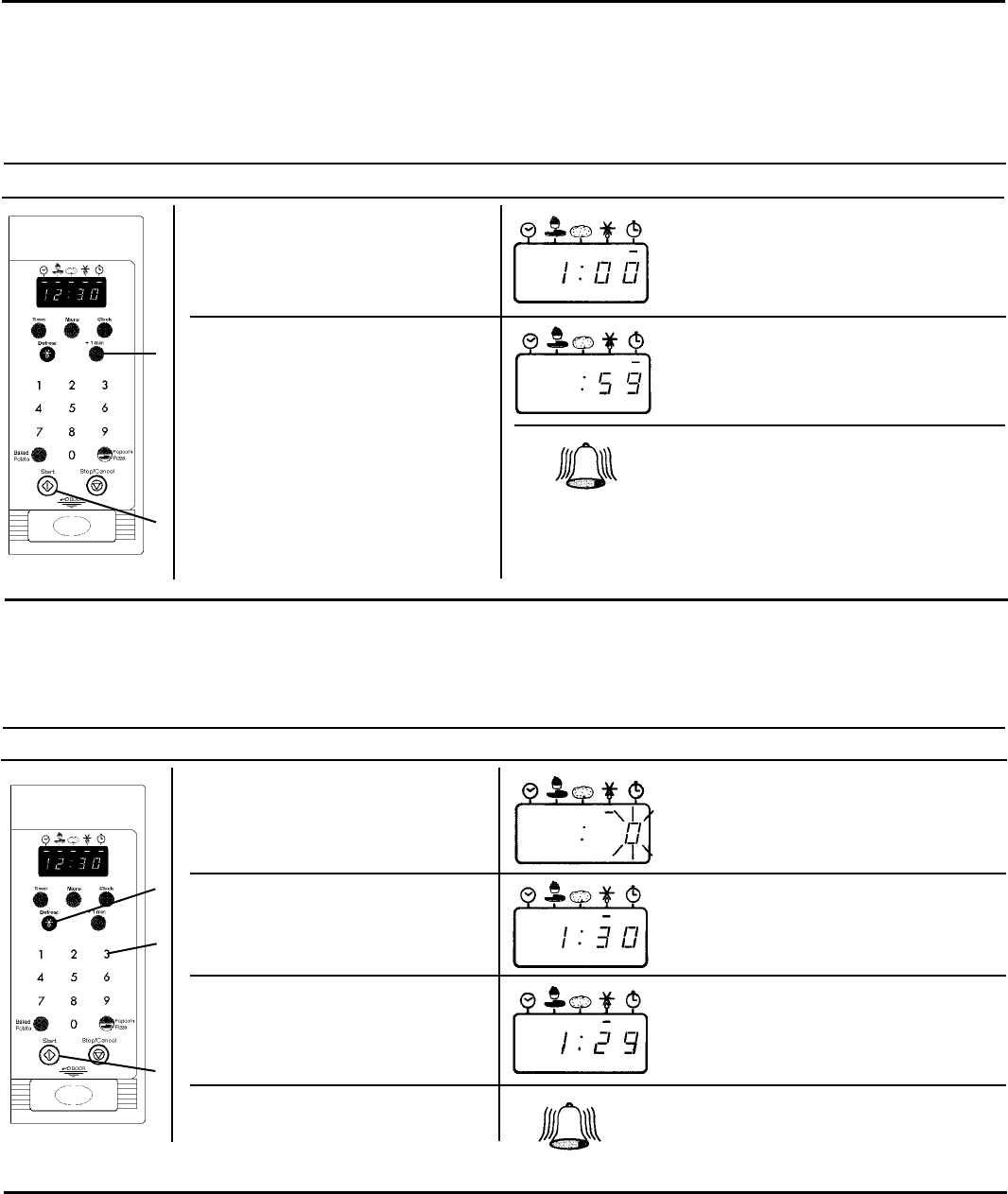
+ 1 min function
The + 1 min function lets you cook food for one minute for full
cook power or add an extra minute to your cooking cycle. You
can also use it to extend cooking time in multiples of one
minute.
Use this function for quick reheating of foods such as clear
soups, coffee, tea or other foods with high water content.
User action
Oven reaction
1. Press the + 1 min button.
2. Press the START button.
* The Power level is set to maximum.
* The cooking time is displayed.
* The cooking time is displayed counting
down.
When the cooking time has elapsed
an acoustic signal sounds.
To extend cooking time in multiples of one minute, touch + 1
min repeatedly during cooking.
Defrost function
Your microwave oven has a defrosting function, which provides
you with good end results.
User action
Oven reaction
1. Press the DEFROST button.
2. Enter the time needed to defrost the
food.
3. Press the START button.
* The defrost indicator is lit.
* The defrost time is displayed.
* The defrosting process begins.
* The defrosting time is displayed
counting down
When the Defrost program is finished an
acoustic signal is heard
6
3
1
2
2
1