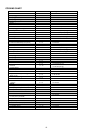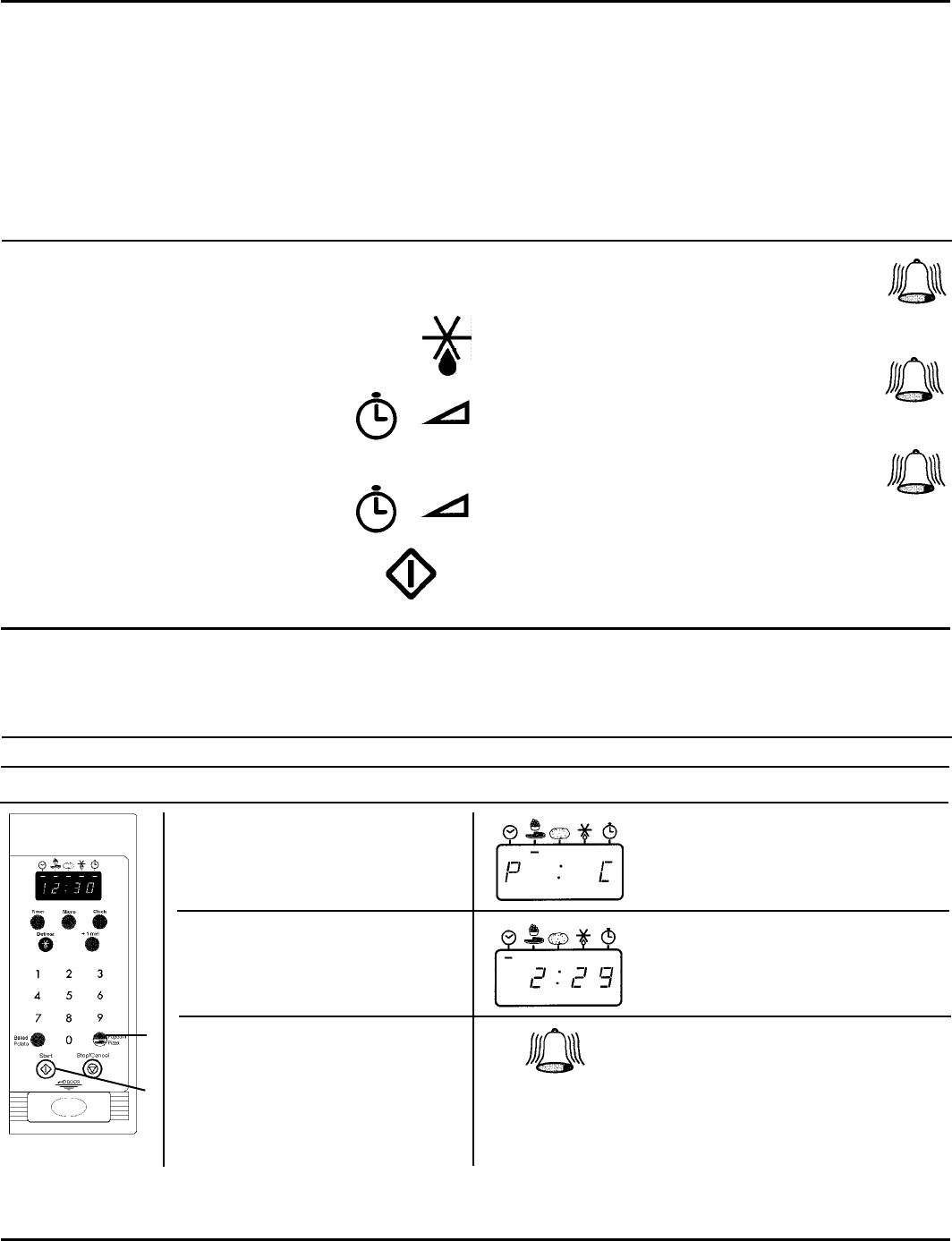
Stage function
The Stage function is a temporary memory which is always
ready to be reprogrammed when the cooking sequence is
finished or the Stop button is pressed.
You may select up to four stages to be run in sequence. We
have chosen to describe a full sequence in order to show you
the principle for handling the Stage function.
Use the Stage function when you want to cook with different
methods in sequence. It is excellent to use the second or third
Stage as an automatic standing time function for foods which
do well with a standing time after cooking. Simply enter a time
and no power in the last Stage to achieve this.
1. Follow the DEFROST function procedure described
When Stage 1 is finished an acoustic signal is heard
and the oven immediately starts Stage 2.
earlier and instead of pressing the start button
proceed with step two.
3. Once more follow the TIME AND POWER
When Stage 2 is finished an acoustic signal is heard
again and the oven immediately starts Stage 3
function procedure described earlier.
2. Follow the TIME AND POWER function
procedure described earlier and instead of
When Stage 3 is finished an acoustic signal is heard
and the oven switches off.
pressing the start button proceed with step
three.
4. Press START button.
* the Stage cooking process begins.
Pizza / Popcorn function
Popcorn:
The popcorn function quickly cooks a bag of popcorn (100 g).
The Pizza function quickly cooks a pizza (350 g).
POPCORN
User action:
Oven reaction:
1. Press the PIZZA / POPCORN
button.
2. Press START button.
* "C" is displayed indicating popcorn.
* The cooking process begins.
* The cooking time is displayed.
When the Popcorn function is finished
an acoustic signal is heard.
7
1
2