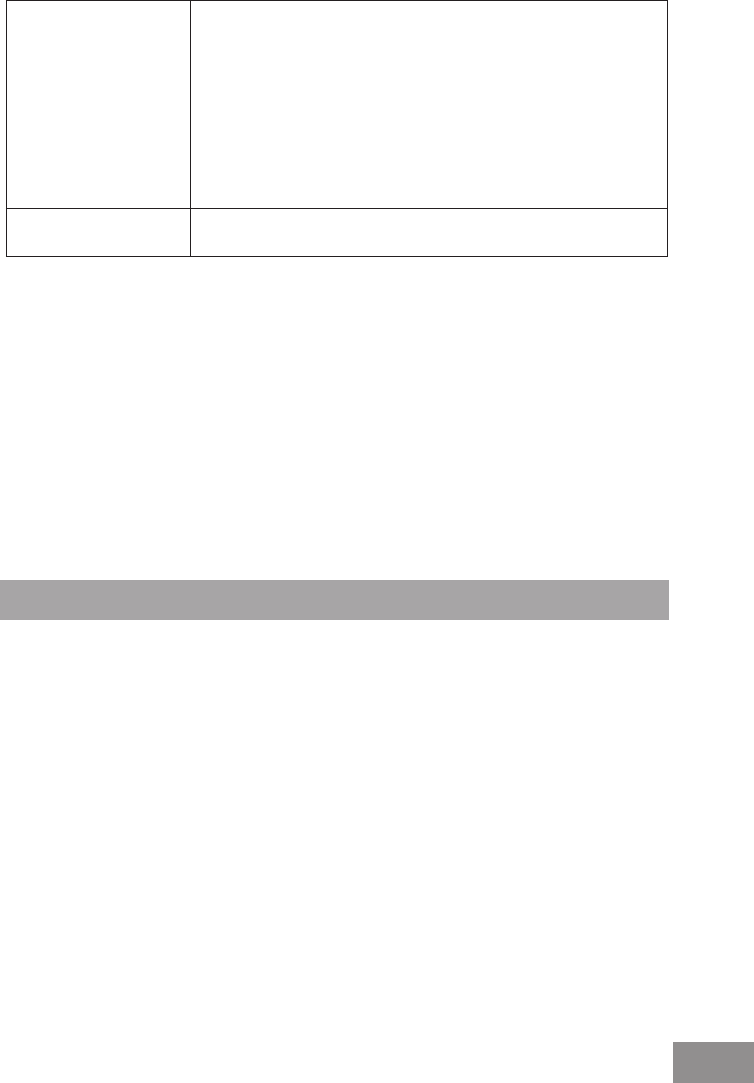
35
If the problem persists despite observing the instructions above, call an authorised service
technician. Warranty claims that resulted from improper connection or use of the appliance is
not covered by our warranty. In such cases, the costs of repair are borne by the user.
Program timer
display is blinking
• There was a power supply failure, or your cooker was just
connected to the power mains. All set times have been deleted.
• Set the time of day to enable operation of the appliance.
• After the end of program timer controlled operation (automatic
operation), the oven goes off, the time of day is displayed, and
a beep signal is emitted. Take the dish out of the oven, return
the operation mode selection dial and the temperature dial back
to the starting position. Select the “Manual mode” function to
be able to use the oven in the conventional way (without the
program timer).
Temperature indicator
light is not lit...
• Did the main fuse in your home network trip?
• Are the temperature dial and the function dial set properly?
Instructions for use of the appliance can also be found on our website at www.panasonic.co.uk
Installation and connection
• When performing the installation, these instructions must be followed. Improper installation
may cause an electric leakage or re.
• Install 220-240 V / 16 A dedicated single-phase circuit with earth leakage circuit breaker
for the power supply. The electrical wiring may abnormally overheat if the dedicated circuit
is not properly connected.
• Electrical work must be performed by a qualied electrician. Improper wire connections
may cause electric leakages, res or electric shock.
• This appliance must be properly earthed following the electrical laws. Earth line must not
be connected to gas pipe, water pipe, earth of lightning rod and telephone. Otherwise, it
may cause electric shock in case of appliance breakdown or insulation breakdown.
• Before performing the installation, denitely turn off the circuit breaker. This can prevent
electric shock.


















