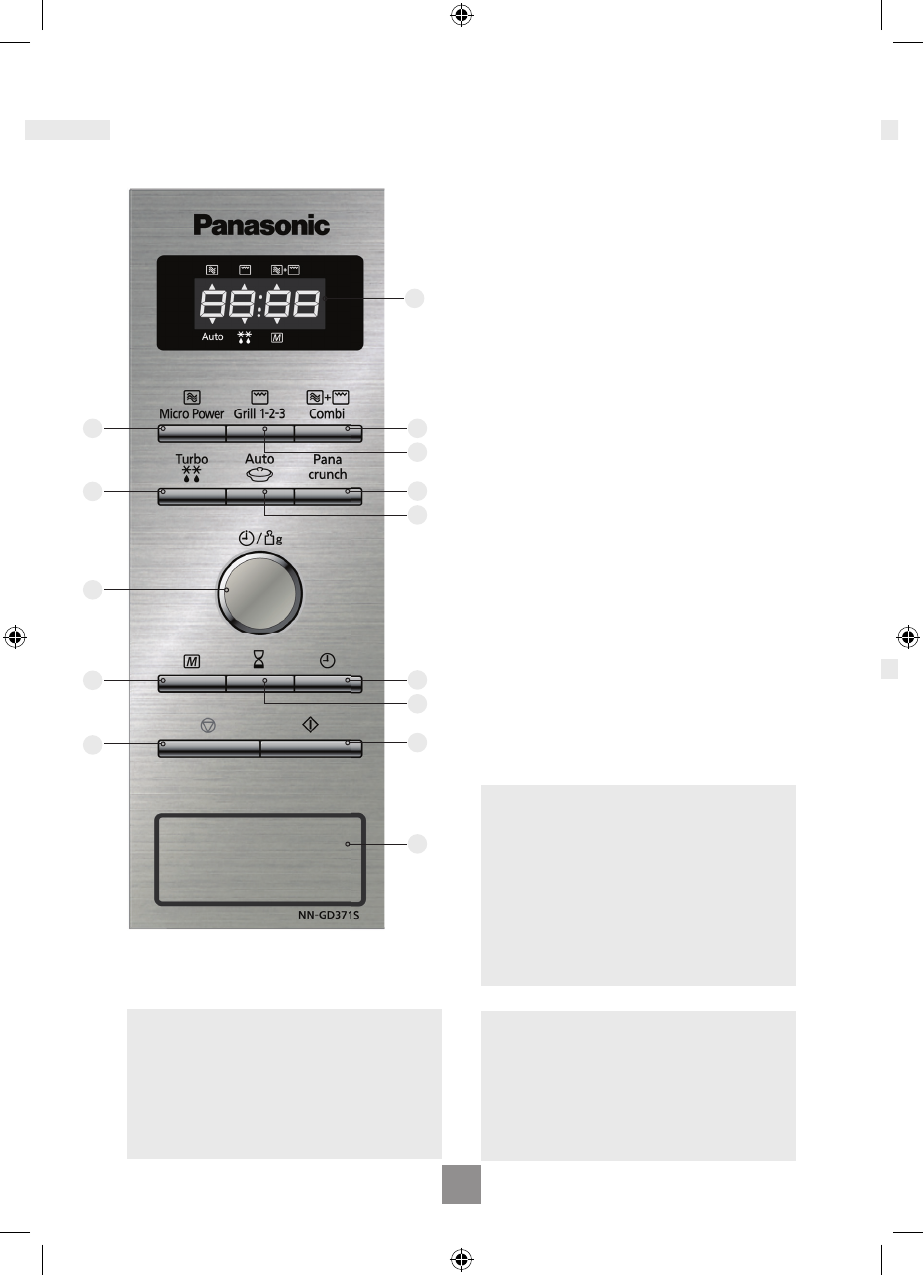
14
15
EN
Control panel
NN-GD371S / NN-GD361M / NN-GD351W / NN-GD342B*
1
4
7
11
13
14
2
5
9
12
8
3
6
10
Note
If an operation is set and start button is not
pressed, after 6 minutes the oven will
automatically cancel the operation� The
display will revert back to clock mode�
1 Display Window
2 Microwave Power button
3 Grill button
4 Combination button
5 Auto Weight Turbo Defrost button
6 Auto Weight Cook Programs button
7 Auto Weight Panacrunch Programs
button
8 Time/Weight dial
9 Memory button
10 Timer button
11 Clock button
12 Stop /Cancel button:
Before Cooking:
One press clears your instructions
During Cooking:
One press temporarily stops the cooking
program� Another press cancels all
your instructions and the time of day will
appear in the display�
13 Start button
14 Door Release
*The design of your control panel may vary from
the panel displayed (depending on colour), but the
words on the panel will be the same�
This oven is equipped with an energy
saving function�
Please note
1� When in stand-by mode the brightness
of the display will be reduced�
2� The oven will enter stand-by mode,
when rst plugged in and immediately
after the last operation has completed�
Beep sound
When a button is pressed correctly a beep
will be heard� If a button is pressed and no
beep is heard, the unit has not or cannot
accept the instruction� At the end of any
complete program, the oven will beep 5
times�


















