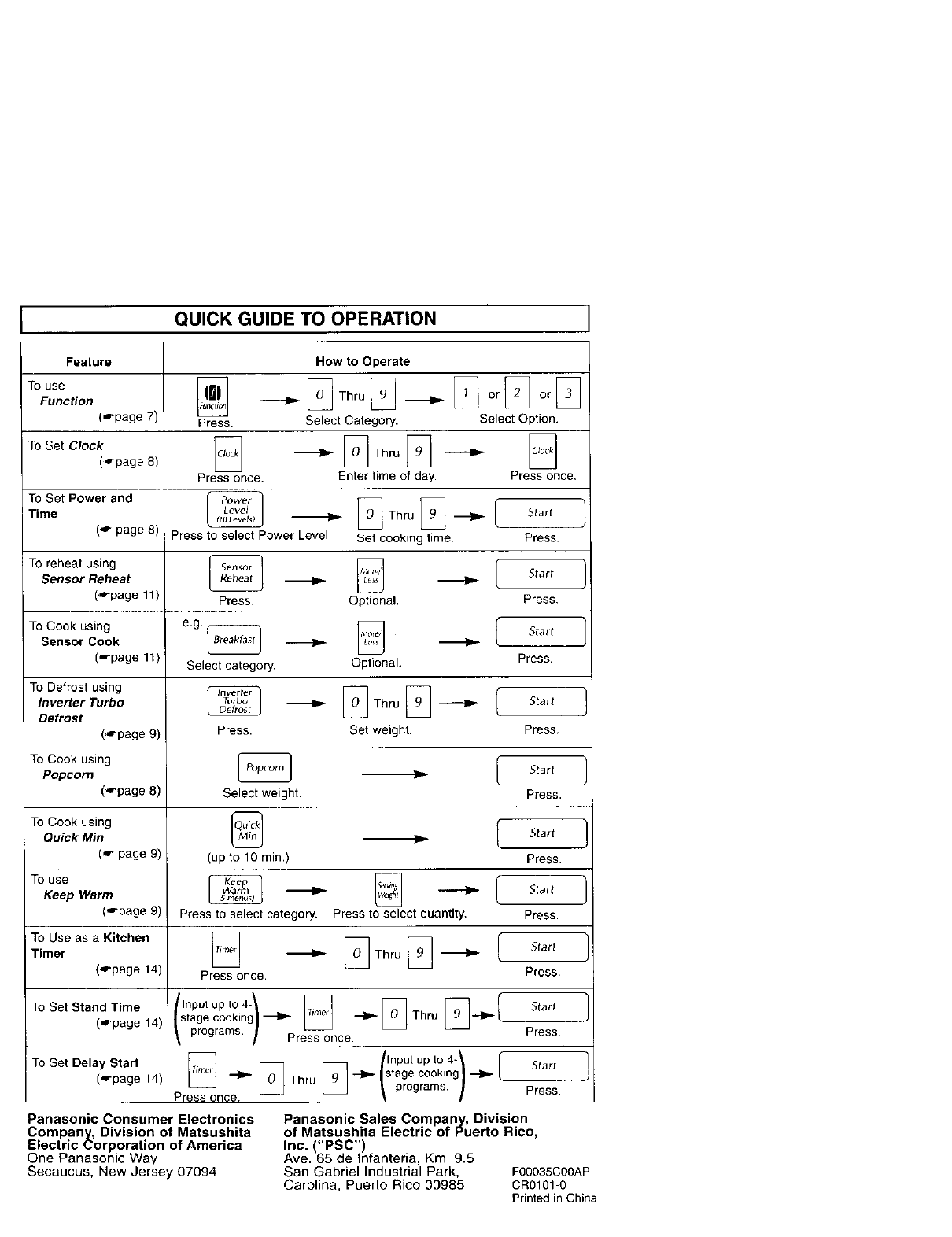
QUICK GUIDE TO OPERATION
How to Operate
Press. Select Category. Select Option.
Press once. Enter time of day. Press once,
Feature
To use
Function
(,o'page 7)
TOSet Clock
(_page 8)
To Set Power and
Time
(,_ page 8)
To reheat using
Sensor Reheat
(,,=,-page11)
To Cook using
Sensor Cook
(,rpage 11)
To Defrost using
Inverter Turbo
Defrost
(_-page 9)
To Cook using
Popcorn
(_'page 8)
To Cook using
Quick Min
(,_ page 9)
To use
Keep Warm
(_page 9)
To Use as a Kitchen
Timer
(o-page 14)
To Set Stand Time
(_'page 14)
To Set Delay Start
(,,rpage 14)
Press once.
Panasonic Consumer Electronics
Company, Division of Matsushita
Electric Corporation of America
One Panasonic Way
Secaucus, New Jersey 07094
___ID,_ [_ Thru [_ ._,,. I Start
Press to select Power Level Set cooking time. Press.
Press. Optional. Press.
e.g. _ .._.____ _ ._IStart
Select category. Optional. Press.
.-----_,-[_ Thru [_-----i_- I Start
Press. Set weight. Press.
--_ I Start
Select weight. Press.
--.1_- I Start
(up to 10 min.) Press.
Press to select category. Press to select quantity. Press.
._l_. [_ Thru [_ ._1=,.. I Start
Press once. Press.
Input up to 4- _ --_- [_ Thru [_] Start
stage cooking _
programs. J Press once. Press.
Input up to 4-)
[] stagec°oking'--_IStart
Thru _ I programs. Press.
Panasonic Sales Company, Division
of Matsushita Electric of Puerto Rico,
Inc. ("PSC")
Ave. 65 de Infanteria, Krn. 9.5
San Gabriel Industrial Park, F00035C00AP
Carolina, Puerto Rico 00985 CROl01-0
Printedin China


















