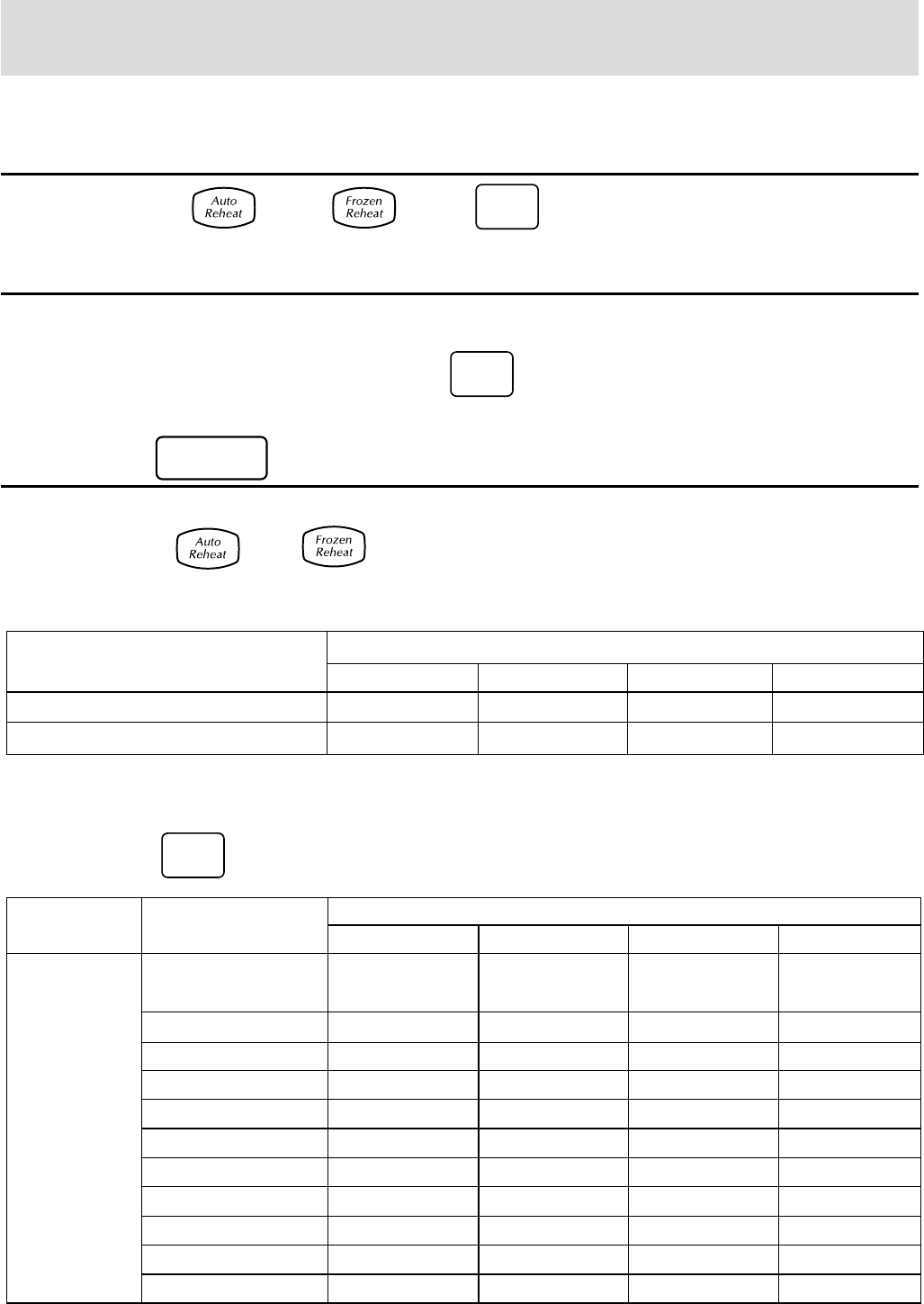
– 16 –
To Cook / Reheat Food Using
Auto Cook (NN-S751)
1
Press Desired Category Pad until the desired category appears in the Display Window
(see chart below).
or or
2 Press Serving/Weight Pad
After selecting the desired category, set the weight or serving size by pressing the Serving / Weight Pad.
e.g. Vegetables
press once - 120 g is displayed
press twice - 180 g
3 Press
Cooking time appears in the Display Window and begins to count down.
To Reheat using or
Start
Serving/
Weight
Pad Food Category
Serving / Weight
1 tap 2 taps 3 taps 4 taps
Auto Cook 1. Frozen 120 g 250 g 500 g 750 g
Vegetables
2. Vegetables 120 g 180 g 250 g 370 g
3. Root Vegetables 180 g 250 g 370 g 500 g
4. Rice 1.0 cup 1.5 cups 2.0 cups 2.5 cup
5. Dried Pasta 150 g 250 g 350 g 500 g
6. Fresh Pasta 150 g 250 g 350 g 500 g
7. Meat Sauce 250 g 500 g 750 g 1000 g
8. Fish 120 g 250 g 370 g 500 g
9. Chicken Pieces 400 g 600 g 800 g 1000 g
10. Whole Chicken 1400 g 1600 g 1800 g 2000 g
11. Fruit 150 g 250 g 500 g 750 g
Auto
Cook
Auto
Cook
To Cook using
Pad
Serving / Weight
1 tap 2 taps 3 taps 4 taps
Auto Reheat 250 g 450 g 650 g 850 g
Frozen Reheat 250 g 450 g 650 g 850 g


















