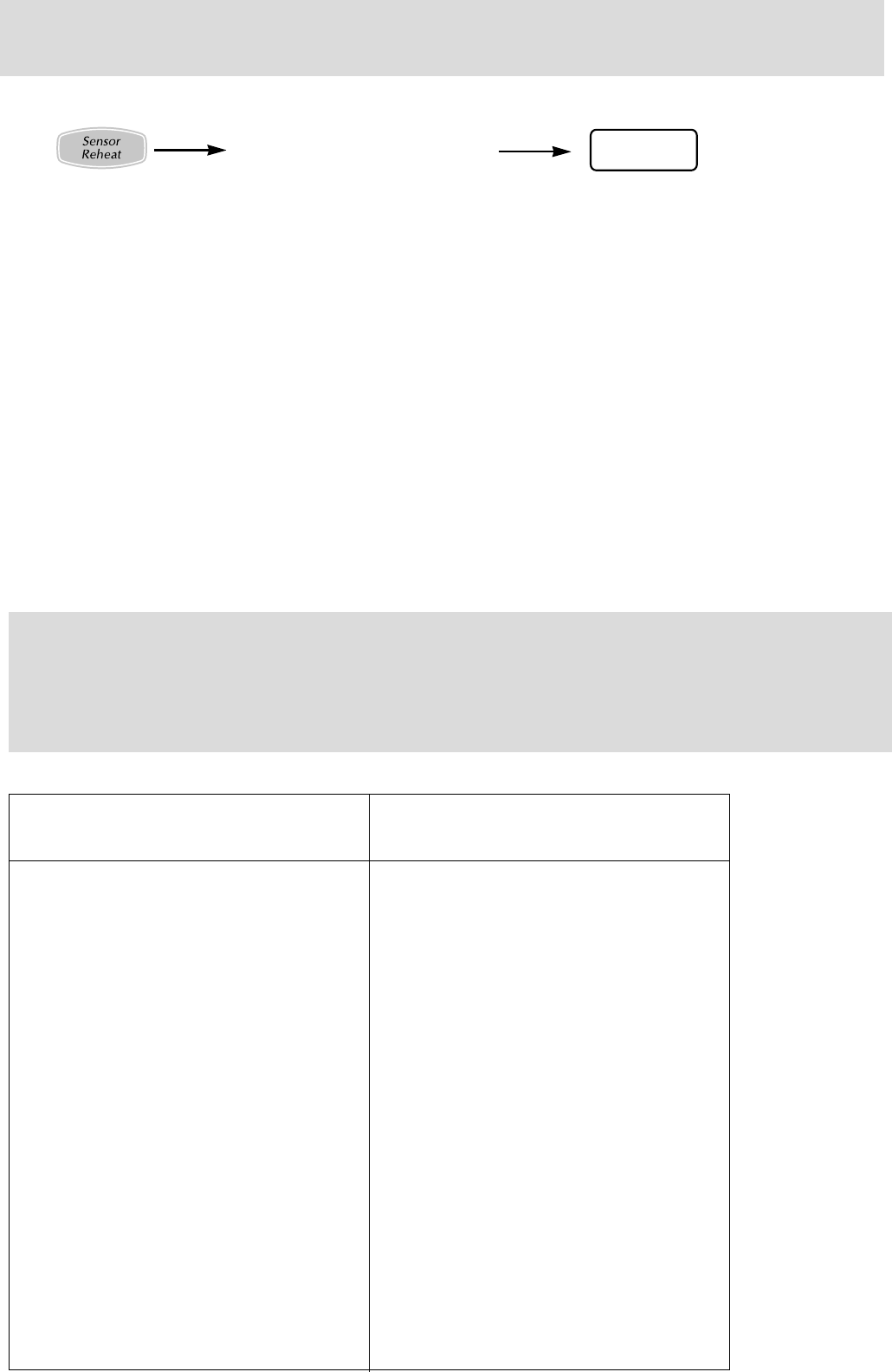
– 20 –
If desired, press More/Less
Pad.
• Press • Press
once:Sensor Reheat After the heat and humidity is detected by the
twice:Frozen Reheat SENSOR, the remaining time appears in the
Display Window and begins to count down.
For best results on Sensor Reheat, follow these recommendations:
1. Food being reheated should weigh between 125 g and 1.0 kg. For foods weighing less than 125 g and more
than 1.0 kg, use a manual micro power setting.
2. All foods must be previously cooked and at room or refrigerator temperature.
3. Foods should always be covered loosely, but completely, with plastic wrap or a casserole lid which does not
seal. (Do not use any snap closing lids.)
4. All foods should have a covered stand time of at least 3 to 5 minutes.
5. Do not reheat bread or pastry products; raw, uncooked or frozen foods, or beverages.
6. Do not use if oven cavity is warm.
Sensor Reheat (NN-T791/NN-S781/NN-S761)
Start
Consult the following charts for
Sensor Cooking categories on your oven.
NN-T791/NN-S781
Sensor Reheat
- Sensor Reheat
- Frozen Reheat
1 Pasta
2 Sauce
3 Fish
4 Vegetables
5 Meat
6 Rice
7 Root Vegetables
8 Frozen Vegetables
9 Beef
10 Lamb
11 Chicken Pieces
12 Slow Cook
13 Dessert
14 Fruit
NN-S761
Sensor Reheat
- Sensor Reheat
- Frozen Reheat
1 Pasta
2 Sauce
3 Fish
4 Vegetables
5 Meat
6 Rice
7 Root Vegetables
8 Frozen Vegetables
9 Chicken Pieces
10 Fruit


















