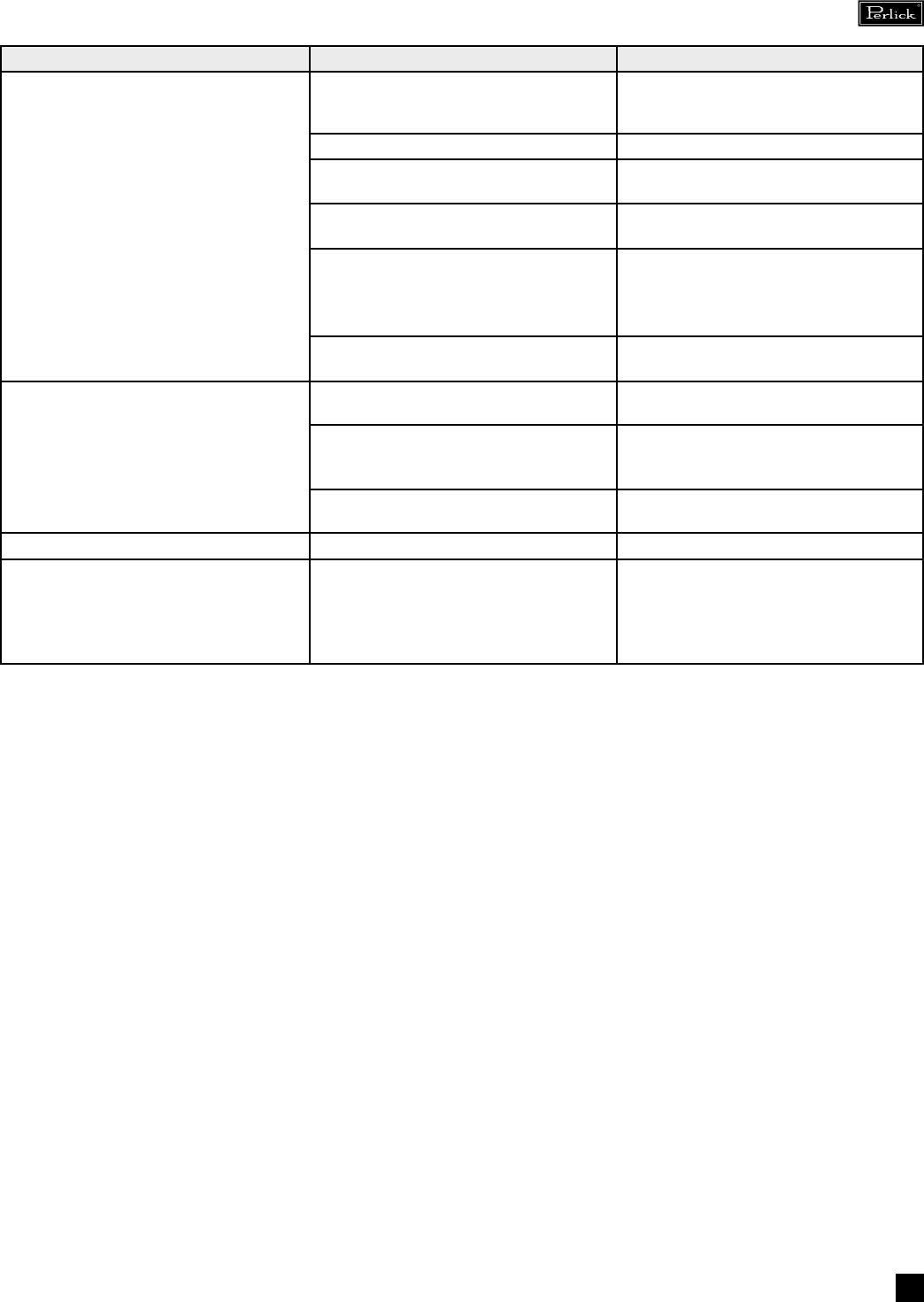
11
perlick.com
PERLICK RESIDENTIAL INSTALLATION MANUAL
Problem Cause Solution
Compartments are warmer than usual Control preset is set to warm • Lower the setpoint temperature. Refer
to changing the set point for the specic
model
Light is staying on • Turn the manual light switch o.
Condenser is dirty or obstructed • Clean the condenser and clear
obstruction.
The door is open or has been opened more
frequently lately.
• Wait 24 hours and recheck the
temperature.
Internal louvers and/or the fan guard is
obstructed.
• Reset the preset temperature if necessary
– refer to page 5 and 6 of this guide.
• Make sure the louvers and/or the fan are
not obstructed.
Warm product product was recently placed in
the cabinet.
• Wait 24 hours for product to chill, then
recheck the temperature.
System runs for a long period of time. Condenser is dirty or obstructed. • Clean the condenser and clear the
obstruction.
Door was kept open for a long time or was
opened more frequently, or warm product
was recently placed in the cabinet.
• Wait 24 hours and recheck temperature.
Hot day and warm room temperature • Normal for the system to run more
frequently.
Condensation forms inside the compartments High humidity and/or frequent door opening • Normal operation
Door is not closing and sealing properly • Make sure the door is closing properly.
Check the door seal and replace if
necessary.
• If condensation persists, contact Perlick
Technical Service at 800-558-5592














