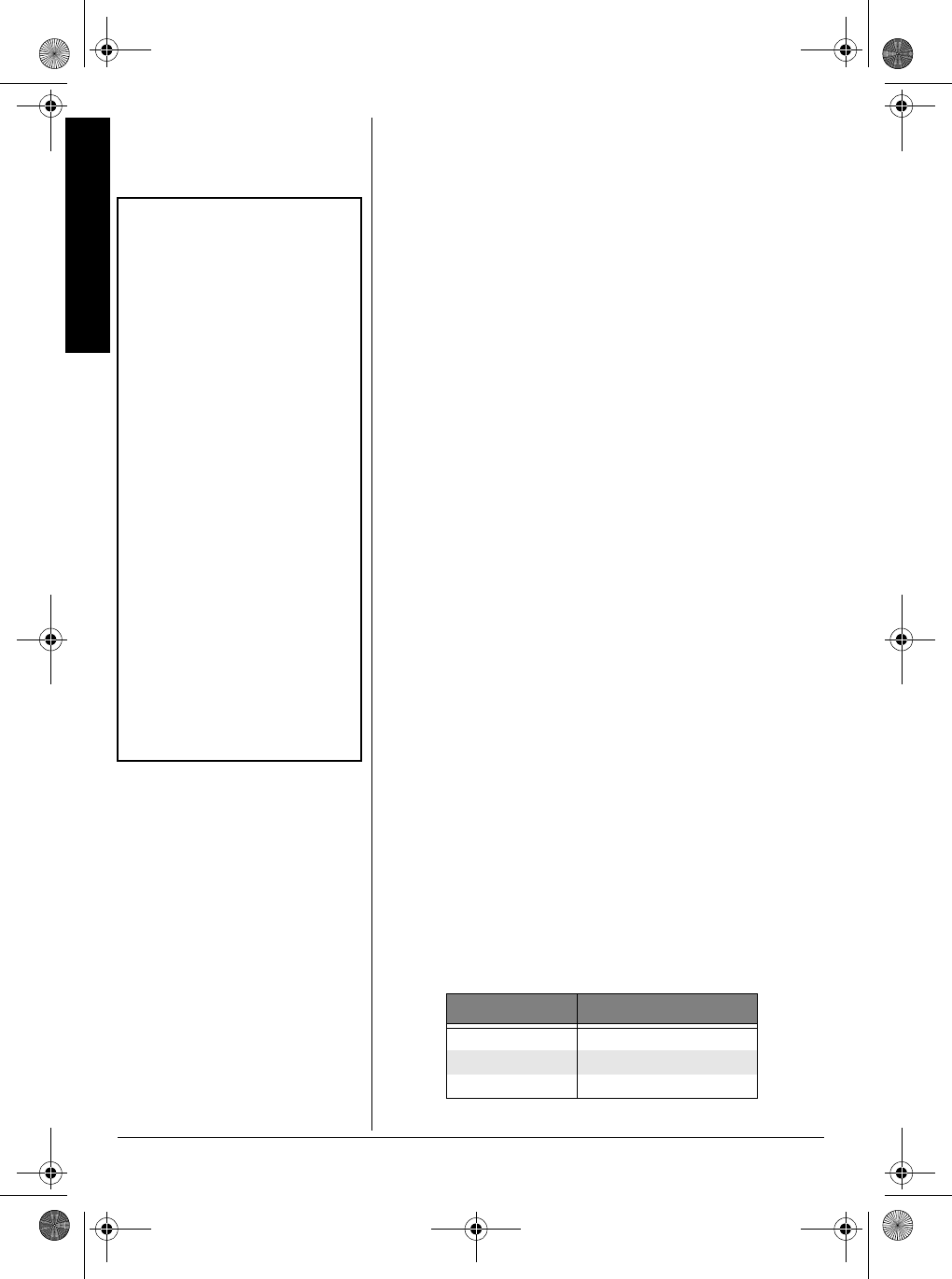
Searching the One Touch Banks
16
To program the next channel in sequence, press
PGM
and
repeat Steps 2 and 3.
5'#4%*+0)"6*'"
10'"617%*"$#0-5
Your scanner contains groups of preset frequencies called
One Touch Banks. Each one touch bank is associated with
a specific activity (see “One Touch Banks” on Page 12).
You can search for marine, fire/police, air, ham, and
weather transmissions even if you do not know the specific
frequencies that are used in your area.
±
The fire/police and ham one touch banks have separate
groups of frequencies called
sub-banks
. This lets you
search for and select only those frequencies that fall within a
specific range within the fire/police and ham one touch banks.
To listen to the marine bank, see “Listening to the Marine
Bank” on Page 19. To listen to the weather bank, see
“Listening to the Weather Band” on Page 19.
1. Press
FD/PD
,
AIR
, or
HAM
.
<?h;ýFeB?9;
<?h;ýFeB?9;<?h;ýFeB?9;
<?h;ýFeB?9;
,
7?h
7?h7?h
7?h
, or
>7C
>7C>7C
>7C
appears. After about 2 seconds, the scanner starts
searching.
±
2. When the scanner finds an active frequency, it stops
searching and displays the frequency's number.
3. To search for another active frequency in the selected
band, hold down
H
or
G
for about 1 second. To search
for an active frequency within a sub-band of the fire/
police or ham band, press a number key to select the
sub-band you want. To select a different band and
search for another active frequency, repeat Steps 1 and 2.
Once you find interesting frequencies during the search,
you can store them into the scanner’s channel-storage
banks. Frequencies found in the one touch banks are
automatically assigned to specific channel-storage banks as
shown below. You can quickly scan the channel-storage
banks corresponding to the one touch banks by pressing a
one touch bank key and
SCAN/MAN
successively.
5GCTEJ"$CPMU %JCPPGN"5VQTCIG"$CPMU
Fire/Police 4, 5
Aircraft 6
Ham 7, 8
±
"016'"
±
"
Searching the One Touch
Banks
• You can use the scanner's
delay feature while searching
the banks (see “Delay” on
Page 20).
• To reverse the search direction
at any time, hold down
H
or
G
for about 1 second.
• To search up or down the band
in small increments, repeatedly
press
H
or
G
. (See “One Touch
Banks” on Page 12 for
frequency steps).
• To pause the search while
receiving a signal, press
H
or
G
.
To resume searching, hold
down
H
or
G
.
• To quickly move up or down
through the frequencies, hold
down
H
or
G
. The scanner
tunes through the frequencies
until you release
H
or
G
.
• If necessary, you can select
search groups using the number
keys.
20-424.fm Page 16 Monday, September 9, 2002 9:44 AM


















