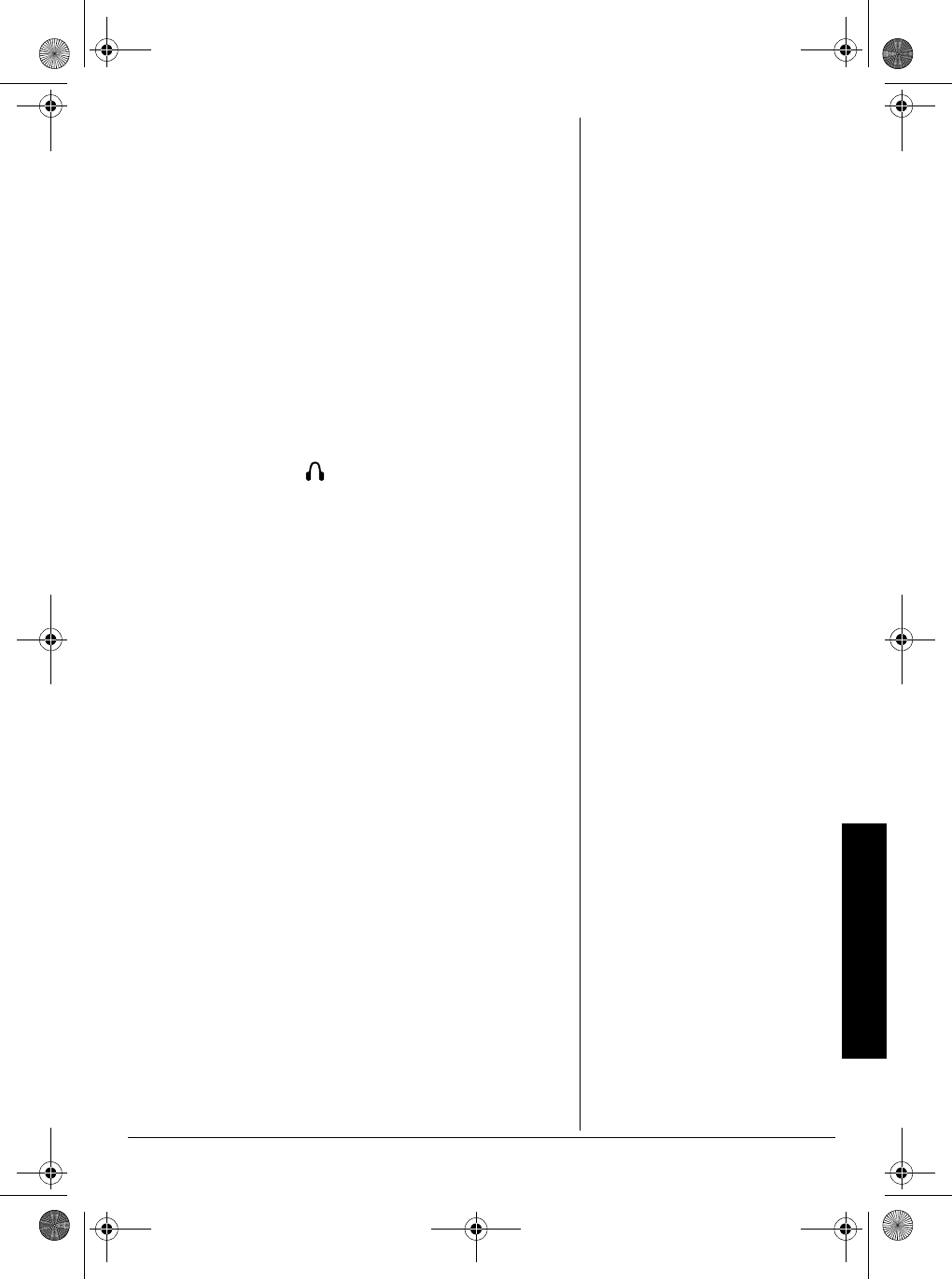
About Your Scanner
7
6TCHHKE"5CHGV[
Do not use an earphone or headphones with your scanner
when operating a motor vehicle or riding a bicycle in or near
traffic. Doing so can create a traffic hazard and could be
illegal in some areas.
If you use an earphone or headphones with your scanner
while riding a bicycle, be very careful. Do not listen to a
continuous broadcast. Even though some earphones/
headphones let you hear some outside sounds when
listening at normal volume levels, they still can present a
traffic hazard.
%QPPGEVKPI"CP"'ZVGPUKQP"5RGCMGT
In a noisy area, an extension speaker (not supplied)
available at your local RadioShack store, might provide
more comfortable listening. Plug the speaker cable's
1
/
8
inch
(3.5 mm) mini-plug into
/PC
.
#$176";174"5%#00'4
Once you understand a few simple terms used in this
manual and familiarize yourself with your scanner's
features, you can put the scanner to work for you. You
simply determine the type of communications you want to
receive, then set the scanner to scan them.
A
frequency
is the receiving signal location (expressed in
kHz or MHz). To find active frequencies, you can use the
search function.
You can also search the One Touch Search Banks, which
are preset groups of frequencies categorized by type of
service.
When you find a frequency, you can store it into a
programmable memory location called a channel, which is
grouped with other channels in a channel-storage bank.
You can then scan the channel-storage banks to see if there
is activity on the frequencies stored there. Each time the
scanner finds an active frequency, it stays on that channel
until the transmission ends.
20-424.fm Page 7 Monday, September 9, 2002 9:44 AM


















