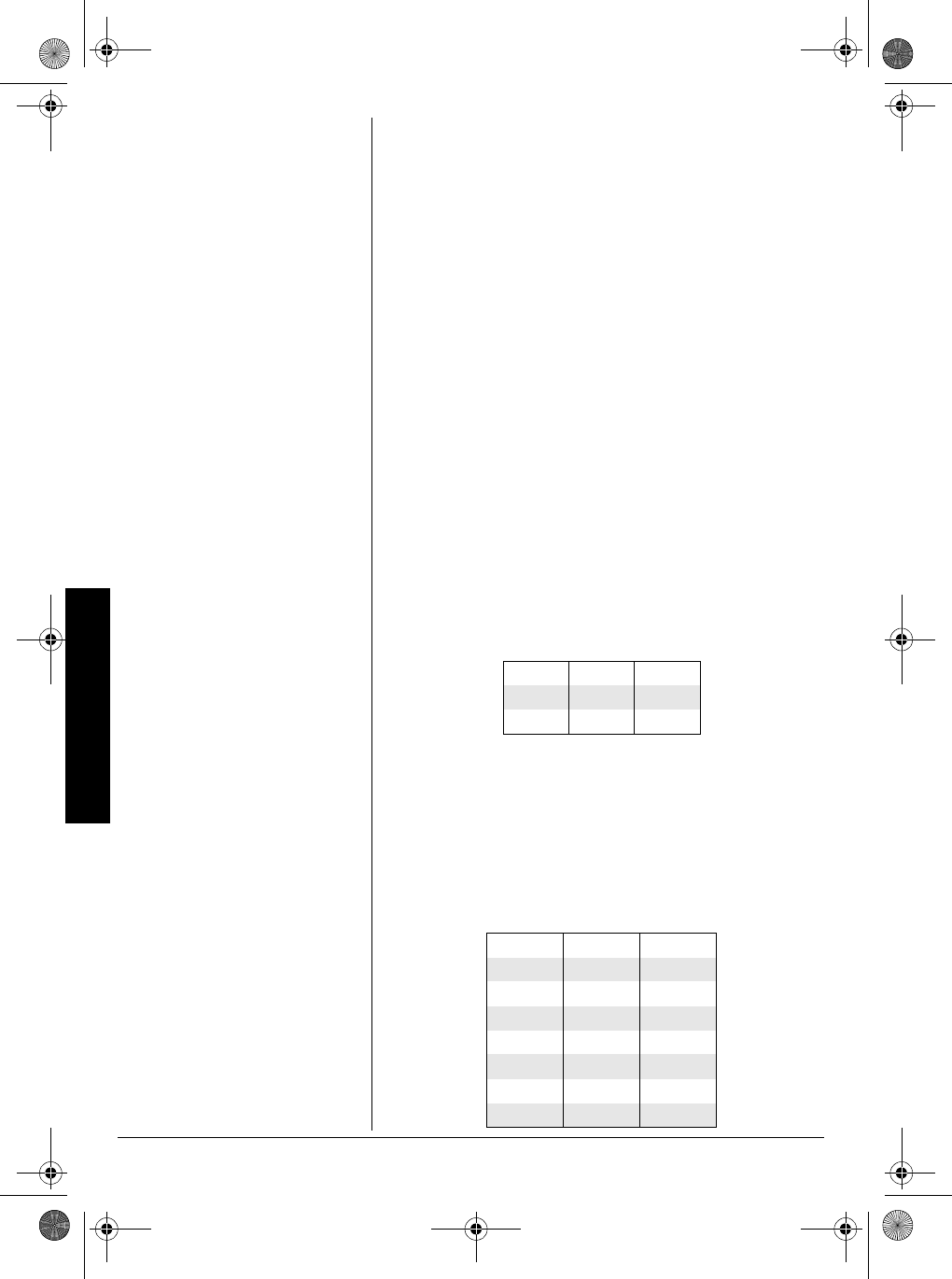
A General Guide to Scanning
24
clicking on
Tools
, selecting
Configuration
, then selecting
PRO-79
or
PRO-2017
.
4. While pressing
ENT
and
9
, turn on the scanner.
F=C
F=CF=C
F=C
and
M_h;Zý
M_h;ZýM_h;Zý
M_h;Zý
appear. Then send the data from the PC.
Ij7hj
Ij7hjIj7hj
Ij7hj
and the data being received by the scanner
appears in the order it is received.
±
5. When the scanner successfully receives all data, the
last channel and frequency number appear. If the
scanner received a checksum error while receiving
data,
9#;hh
9#;hh9#;hh
9#;hh
and a number shown next to
9#;hh
9#;hh9#;hh
9#;hh
indicates
the packet number where the error occurred.
±
#")'0'4#.")7+&'"61"
5%#00+0)
If you use the scanner with its supplied antenna, reception
of the frequencies covered by the scanner is mainly “line-of-
sight.” That means you usually cannot hear stations that are
beyond the horizon.
)7+&'"61"(4'37'0%+'5
0CVKQPCN"9GCVJGT"(TGSWGPEKGU
$
+4&+'"(4'37'0%+'5
Every scanner has birdie frequencies. Birdies are signals
created inside the scanner's receiver. These operating
frequencies might interfere with transmissions on the same
frequencies. If you program one of these frequencies, you
hear only noise on that frequency. If the interference is not
severe, you might be able to turn
SQUELCH
clockwise to cut
out the birdie. This scanner's birdie frequencies (in MHz) are:
162.400 162.425 162.450
162.475 162.500 162.525
162.550
29.800 30.735 31.985
38.400 39.970 40.980
47.980 51.200 51.225
111.9250 115.2000 119.9500
127.8375 128.0000 128.1125
135.8250 140.800 149.400
151.940 159.940 167.935
384.7500 388.3875 391.7375
20-424.fm Page 24 Monday, September 9, 2002 9:44 AM


















