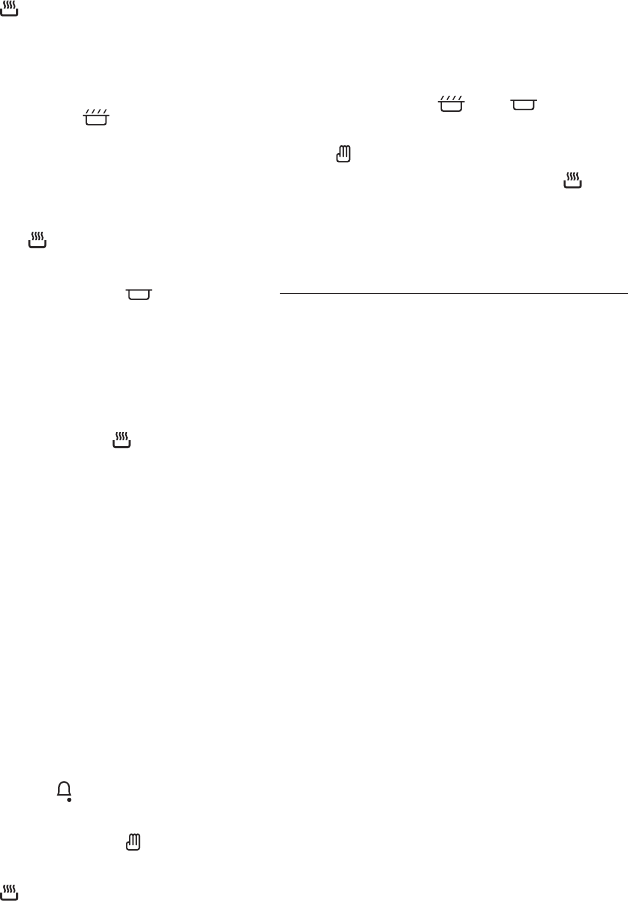
Page 10
USERS GUIDE
flashing ( ) indicator will disappear.
The oven can now be used manually.
Setting the timer to turn the oven
on and off automatically
Press and hold the ( ) button and at
the same time press the + or - buttons to
set the required cooking time. Release
the buttons once the time has been set.
The time display will show the time of
day and the ( ) and (AUTO) indicators
will flash.
Now press and hold the ( ) button and
at the same time press the + or - buttons
to set the time at which cooking should
end. Release the buttons once the time
has been set. The time display will show
the time of day, the (AUTO) indicator
will disappear and the ( ) indicator will
flash.
Set the oven function and temperature
selector knobs to the required positions.
The oven will switch on at the
appropriate time, operate for the period
selected on the timer, then switch off
automatically. Once the oven switches
on, the (AUTO) indicator will flash to
show that automatic cooking is in
progress.
When the oven switches off, the
(AUTO) indicator disappears and a
buzzer sounds. This can be switched off
by pressing the ( ) button. Turn the
oven function and temperature selector
knobs to zero. Press the ( ) button to
reset the oven to manual operation. The
flashing ( ) indicator will disappear.
The oven can now be used manually.
Cancelling an automatic cooking
programme
An automatic cooking programme can
be cancelled at any moment by pressing
and holding the ( ) or ( ) button
until the time display reads zero. Press
the ( ) button to reset the oven to
manual operation. The flashing ( )
indicator will disappear. The oven can
now be used manually.
Cleaning and care
Warning: Switch off the mains
electricity supply to the oven during
cleaning.
Control panel and oven door front
The exterior of the oven should be
regularly wiped over using a soft, damp
cloth and a mild detergent solution,
rinsed, then dried with a soft, lint-free
cloth. Do not allow water to run down
the front of the appliance during
cleaning. On no account should abrasive
or caustic cleaning agents be used, as
these would damage the surface finish.
Removing the oven door
To aid cleaning and make access to the
oven interior easier, the oven door can
be simply removed (see diagram).
To facilitated cleaning of the oven, the
door can be removed via the hinges as
follows.
Hinges with locking toggle
The hinges A, have locking toggles B.
Fully open the door and swivel the
locking toggles on both hinges forward
to the locking position.


















